About Background View Structure | ||
| ||
The background view can be activated by double-clicking the sheet.
It appears in red when activated.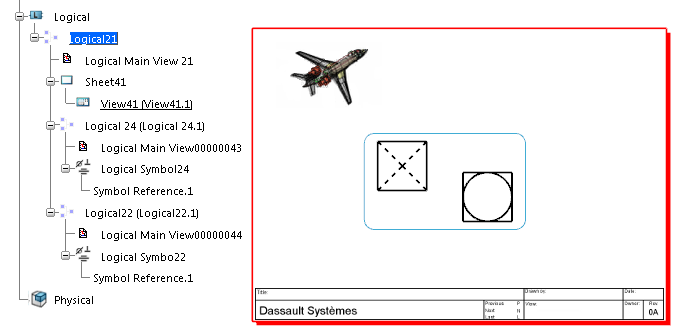
Note:
To exit the background view, double-click the diagram view or the main view.
Symbols, geometry, tables, annotations, and pictures can be placed within a background view. However, they do not appear in the tree under the Sheet node.