About 3D Logical Routing of Line ID | ||
| ||
Consider a logical system containing a logical line ID connected to two equipments. The line ID has three members (two pipes and a valve), which are connected to the same two equipments. Both the equipments have 3D space reservations (as shown by the highlighted 3D representations).
In the Logical 3D Architecture app,
- If you select the line ID in the 2D representation, the two equipments (the two extremities of
the line ID) are selected in both the 2D representation and the 3D representation (the 3D
space reservation).
As the logical line ID is not associated to any pathway between the two equipments, a line joining the centers of gravity of the two equipments is shown, indicating the route between the equipments.

- If a connection between the line ID (routable object) and one of the equipments (end extremity) is selected, then both the equipments (extremities of the line ID) are selected in both 2D representation and 3D representation.
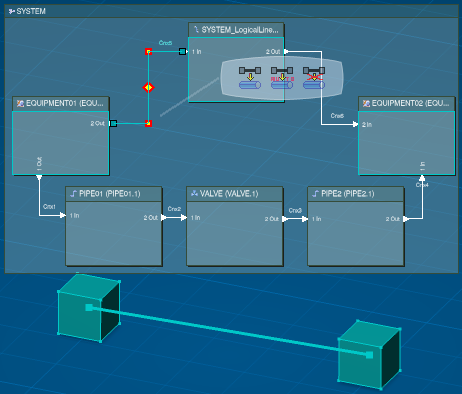
- If a pathway is routed for a line ID, then this routed pathway is highlighted along with the two extremities of the line ID.
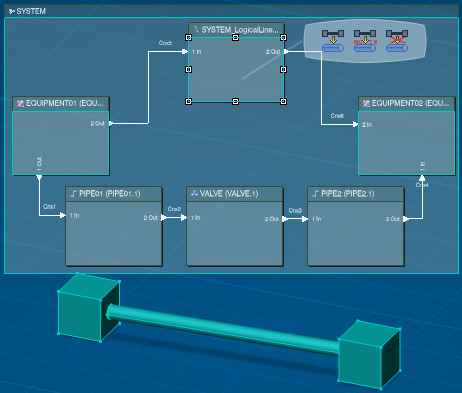
- If the connection between the line ID and the equipments is absent, then the extremities of the line ID are retrieved through the line ID members.

Note:
You can create a logical route for the line ID using the Manual
Route, Auto Pathway Routing, and Reset
Route commands of the Logical 3D Architecture app. For more information, see Systems 3D
Allocation>Routing.