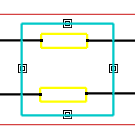Definition
There are three different types of container equipments:
- Geographical container: Container embedding one or several equipments which are geographically located inside this container. For example, a fuse box is a geographical container for the fuses.
- Composite: Container embedding composite equipments that are part of the container. The component instances are integrated in the container. For example, a pump to work properly needs pipes and a pressure instrument. In this case, the pipes and the pressure instrument are part of the pump.
- Composite container: Container which integrates the behavior of a geographical container and a composite.