Adding an Animation | |
| |
-
From the Animation section of the action bar,
click Add Animation From Library
 .
.
-
In the Animation Library panel, select an animation you want to
add to the human model.
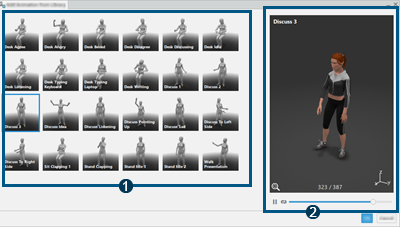
Number Interface Element Description 1 Library Lists the animations. Note: You can select multiple animations.2 3D Viewer Lets you preview the animation on the human model. Notes:- If you select multiple animations, the 3D Viewer displays the last animation.
- You can zoom in or zoom out the human model.
-
Click Add.
- The Animation Library automatically closes, and the Edit animation panel appears.
- An animation object is created and appears in the tree, under the Animation Set node.
| See Also |
| More help on this topic |