Human Incarnation Controls for Controllers | ||||
|
| |||
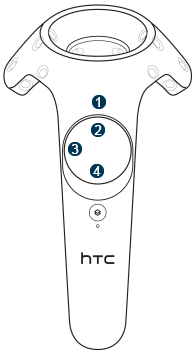
| Number | Mode | Action |
|---|---|---|
| Menu | Press the menu to switch to the Navigation skillset. | |
| Capture Posture | Press A new posture appears:
|
|
| Capture Animation | Press To stop recording the animation, press An animation object is created and appears in the tree, under the Animation Set node. Notes:
|
|
| Exit Incarnation | Press the trackpad to exit the human incarnation. Notes:
When you
exit the incarnation mode:
|