The visual effect is applied to all the human meshes at once.
Note:
The visual effect is not applied to products that are connected to the human or to geometries included in other geometrical bodies.
Below are some examples:
| Shadow Effect | Gold Effect |
|---|
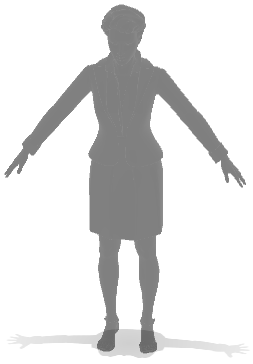
|
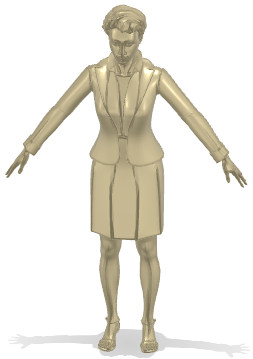
|