Contextual Ruler | ||
| ||
When the ruler is activated, you can select a point, a line, a plane, or a segment to align the origin point of the ruler according to the selection. Here are the different selections and their behaviors:
- Point selection: the origin point of the ruler is positioned on the projection of the selected point on the direction of the segment.
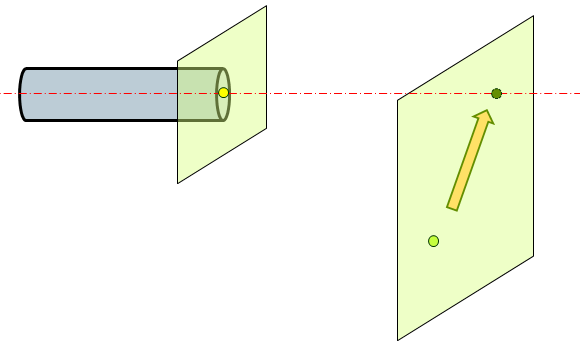
- Line selection: the origin point of the ruler is positioned at the shortest distance between the direction of the segment and the selected line.
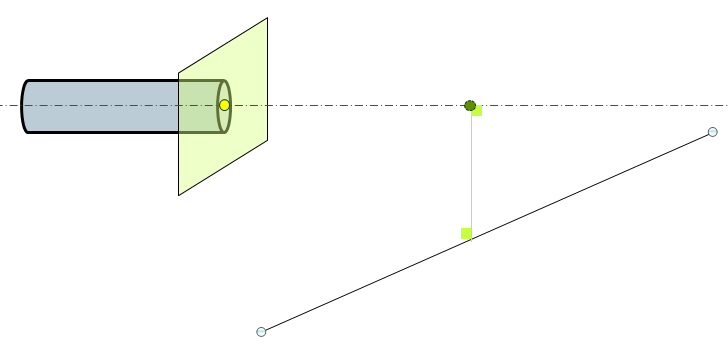
- Plane selection: the origin point is positioned on the intersection between the direction of the segment and the selected plane.
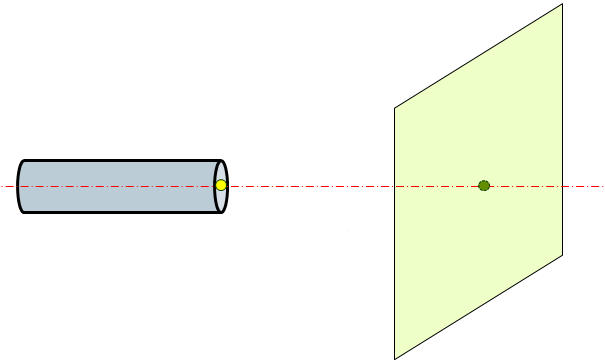
- Segment selection: the direction of the segment is retrieved and provides the same behavior than the line selection
The different commands in which you can use the contextual ruler are the following:
- Split
- Slide a Part
- Direct modification of segment
- Create point by manipulation