Upgrading the Build Algorithm of a Flexible Route from FLX to TurboFLX | |||||||
|
| ||||||
The shape of the flexible route modifies, and it reflects the change of build
algorithm.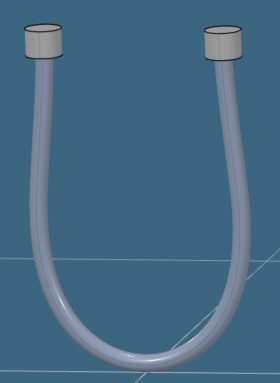
The shape of the flexible route modifies, and it reflects the change of build
algorithm. | ||||||||||||