-
Select two curves in the quadrant where the Styling Corner shall be created.
-
Select the Curve Type
Arc
 . .
The styling corner is an arc with a defined Radius, the arc radius. The arc radius determines the position of the lead-in points of the styling corner. If the curve tangent vectors of the input curves at the ends of the arc are located in the same plane, tangent continuous transitions are realized.
-
Enter a Radius and click Apply.
-
Modify the radius either by entering another value in the Radius box or using the handles in the work area.
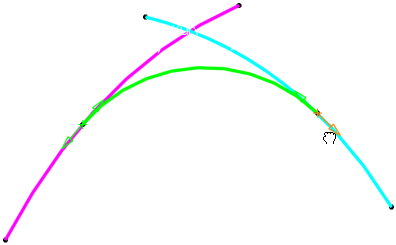
-
Click Apply to create the Styling Corner with an accumulating arc and the specified center radius.
In the work area, an additional handle is available to modify the shape.
|