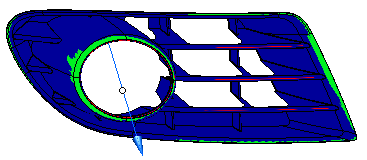Green color indicates areas where the curvature radius is lying above the minimum. Blue color indicates areas where the sphere does not touch the geometry, no check is done here. Red color indicates areas where the curvature radius is lying below the minimum.