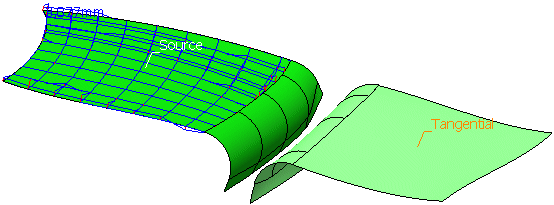Create a Leveling Analysis with Extended Surface
- In the Source Extension list, select None and Tangential in the Target Extension list.
- In the Display area, specify the value 1 for Scale and change the Envelope color to blue.
-
Select a surface as Source and another surface as Target (selection field Tangential).

-
Click Apply to create the leveling analysis with extended surface.