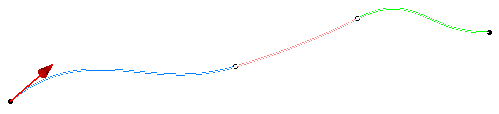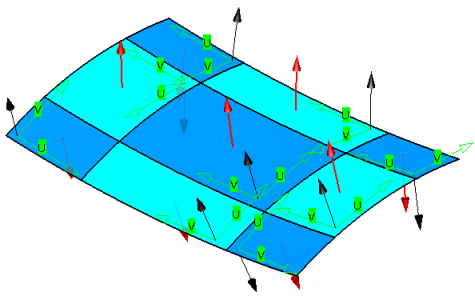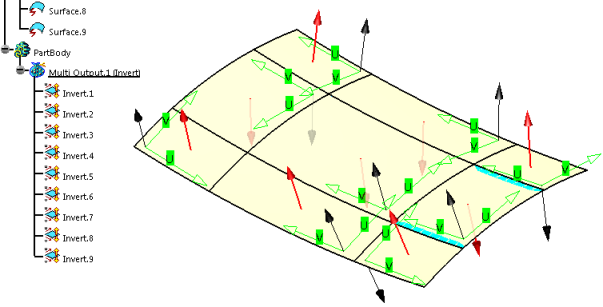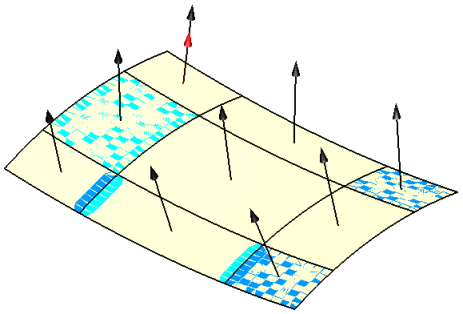Invert Curves
- From the Modification section of the action bar, click Invert (Feature)
 .The Invert dialog box appears.
.The Invert dialog box appears. - Select Invert direction in the Mode list.
- Select the curves to be modified.The curve direction is displayed by vectors if Display vectors is selected.
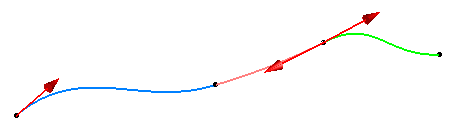 Note: In case of constructions on top, this option is not available for subsequent edition, as updates cannot be guaranteed to be free of errors.
Note: In case of constructions on top, this option is not available for subsequent edition, as updates cannot be guaranteed to be free of errors. - Click Apply.The direction of all selected curves is inverted. A Multi-Output feature result is displayed in the tree.
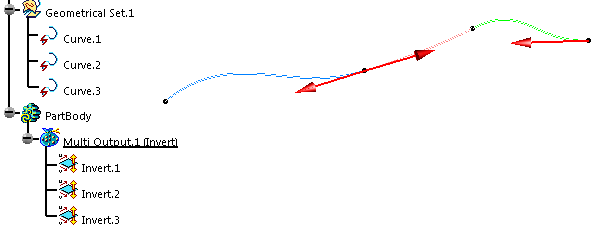
- Select Align directions in the Mode list.
- Select a curve as Reference.

- Click Apply to align the direction of all selected
curves to the direction of the curve selected as Reference.