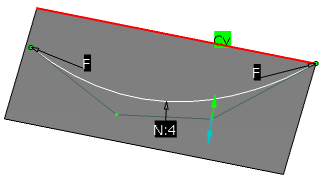When deforming shapes using control points, you can use the following options in
> FreeStyle Shape Design,
General tab:
- Border 3D Curve Mode
- Creates a separate 3D NURBS curve from the surface edge which is selected as an input element for manipulation. In this case, the curve is automatically created in the tree and selected as an input element for the Control Points command. This curve can then be manipulated using the control points without affecting the underlying surface.
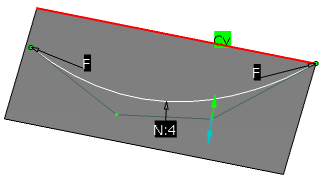
- Delay Law Application
- This option has only effect when manipulating several selected control points using diffusion or cross diffusion laws.
- Cleared: When switching to another law, the changed law is immediately applied to the control points.
- Selected: The changed law is not immediately applied but only to the next control point manipulation.