-
From the section of the action bar, click Axis To Axis
 . .
- In the Element box, select the elements to be transformed into a
new axis system.
- In the Reference box, select the initial axis system.
- In the Target box, select the other axis system at which the element should be positioned.
-
Click OK.
The new geometry is now positioned into the new axis system. 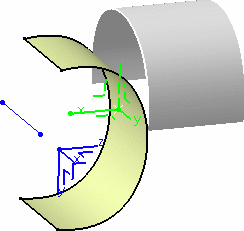
|