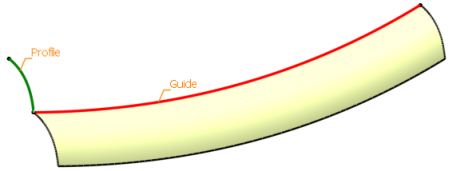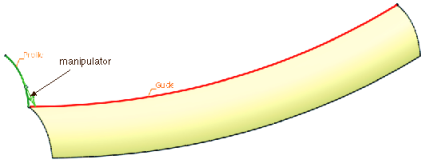Sweep Dialog Box | |||||||
|
| ||||||
- Type
- Defines the sweep type.
- Multi sections
- Creates a swept surface through
a number of profile curves without a guide curve.


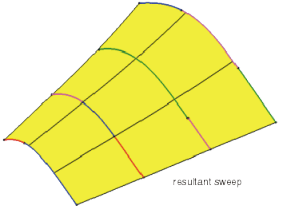
- Guide + Profile
- Creates a swept surface using
guide(s) and profile curve(s).
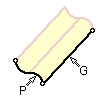
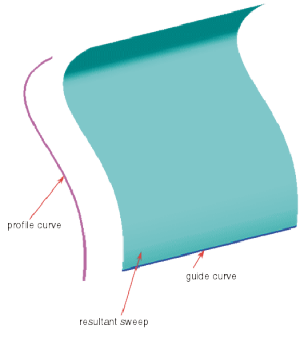
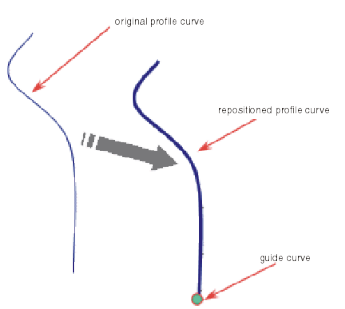
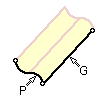
Options: Profile Positioning - Point
A profile is repositioned along the guide curve according to the point selected on the profile.
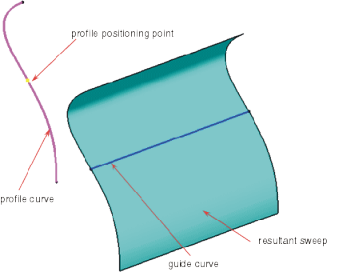
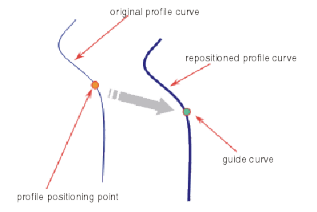
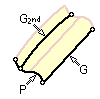
Options: Profile Limitation - Type: Guide 2
A profile is rotated around the guide curve until it is limited by touching a 2nd Guide curve.
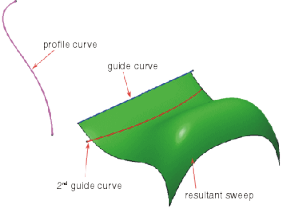
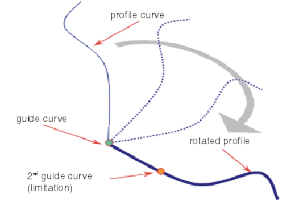
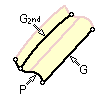
Options: Profile Positioning - Point
Profile Limitation - Type: Guide 2
A profile is first positioned on the guide curve according to the profile positioning point. Then it is rotated around the guide curve until it is limited by touching a 2nd guide curve.
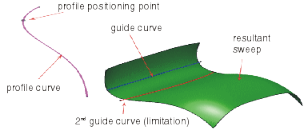
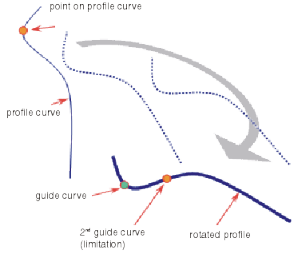
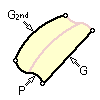
Options: Profile Limitation - Type: Guide 2
Profile Limitation - Scale
A profile is proportionally scaled between the guide curve and the 2nd guide curve.
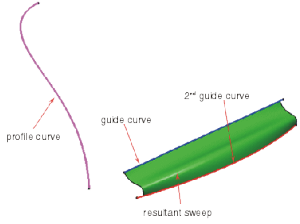
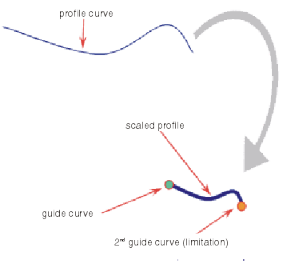
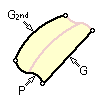
Options: Profile Positioning - Point
Profile Limitation - Type: Guide 2, Point, Scale
A profile is proportionally scaled between the guide curve and the 2nd guide curve using points located on the profile curve as attachment points.
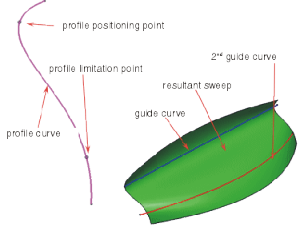
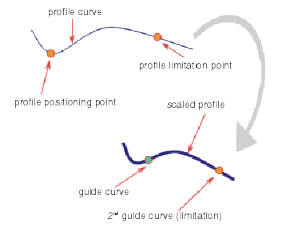
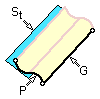
Options: Profile Limitation - Type: Surface Tangential
A profile is rotated around the guide curve until the first tangent point on the profile comes into contact with a selected tangent surface.
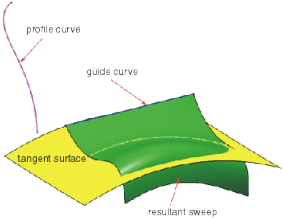
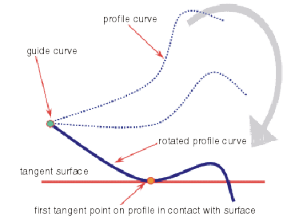
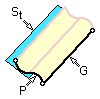
Options: Profile Positioning - Point
Profile Limitation - Type: Surface Tangential
A profile first positioned on the guide curve according to the point selected on the profile. Then it is rotated around the guide curve until the first tangent point on the profile comes into contact with a selected tangent surface.
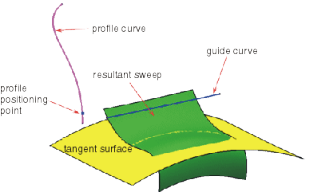
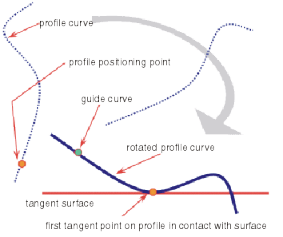

Options: Profile Limitation - Type: Surface Point
A profile is rotated around the guide curve until its end comes into contact with a selected surface.
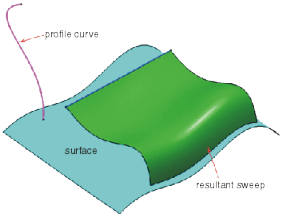
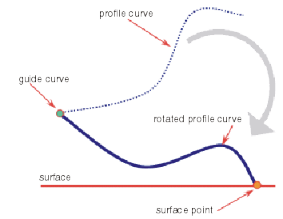
- Sliding
- Creates a swept surface using guide(s),
profile curve(s), and sliding surface(s).

Options: Profile Positioning - Surface
A profile is positioned on a sliding surface as it is swept along the guide curve.
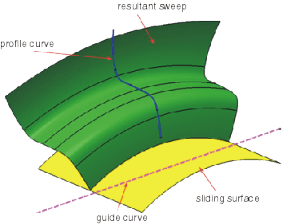
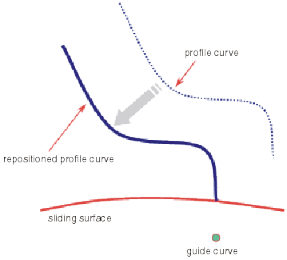

Options: Profile Positioning - Surface
Profile Limitation - Type: Guide 2
A profile is positioned on a sliding surface as it is swept along the guide curve using a 2nd guide curve as its limitation
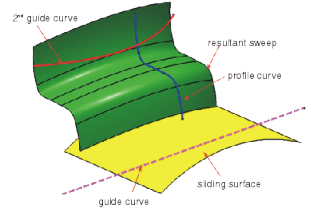
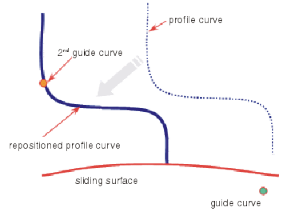

Options: Profile Positioning - Surface
Profile Limitation - Type: Surface Tangential
A profile is positioned on a sliding surface as it is swept along the guide curve until a tangent point on the profile curve meets the selected surface used for limitation.

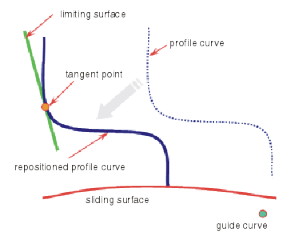
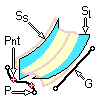
Options: Profile Positioning - Surface , Point
Profile Limitation - Type: Surface Point, Point.
A profile is positioned using points on the profile, with the 1st point lying on the sliding surface and the second lying on the selected surface used for limitation.
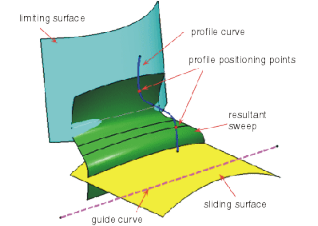
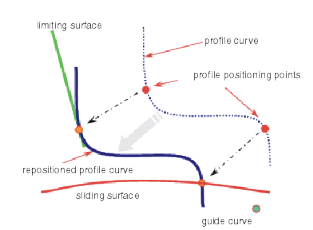

Options: Profile Positioning - Surface, Point, Direction
Profile Limitation - Type: Surface Point, Point
A profile is positioned using points on the profile, with the 1st point lying on the sliding surface and the second lying on the selected surface used for limitation. In addition, you can define a vector direction for the orientation of the profile.
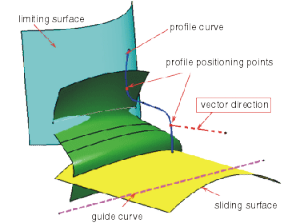
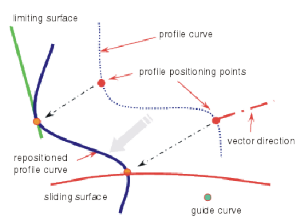
- Guide
- Selecs the guide(s).
- Profile
- Selects the profile curve(s).
- Guide 2
- Selects the second guide(s).
- Adjust to
- Creates the swept surface either adjusted to the guide (Adjust to Guide) or to the profile (Adjust to Profile) if there is a gap between profile and guide.
Profile Positioning
- Surface
- Positions the profile on a sliding surface as it is swept along the guide curve. This option is available for Sliding.
- Point
- Repositions the profile along the guide curve or sliding surface according to a point selected on the profile. This option is available for Guide + Profile and Sliding.
- Direction
- Aligns the profile on the sliding surface by defining a vector direction. This option is available for Sliding.
- Profiles plane
- Selects a reference plane for the profile alignment.
Profile Limitation
Defines the limitation which the profile comes into contact with when it is rotated around the guide curve.
- Type
- Defines the limitation type. This list box is available for Guide + Profile and Sliding.
- No limitation
- Defines no limitation.
- Guide 2
- Rotates the profile until it touches the second guide curve.
- Surface tangential
- Rotates the profile until it tangentially touches the selected surface.
- Surface point
- Point cleared: Rotates the profile until its end point touches the selected surface.
- Point selected: Rotates the profile until is touches the surface in the selected point.
- Scale
- Scales the profile proportionally between the guide and the second guide curve. These options are available for Guide 2.
- 3D selected: The scaling is done globally.
- 3D cleared: The scaling is done in X direction only.
Shape
Specifies the shape of the surface, i. e. the transition type between the individual selected profiles.
 |  |
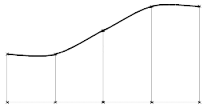 | 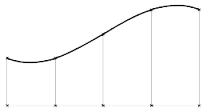 |
More Info
Displays deviations and output results.
- Display
- Displays values in the work area.
- U+V
- Displays the UV vectors of curves and surfaces.
- MFT
- Displays the local coordinate system for the moving frame type.
- Invert
- The display of the manipulators for inverting the direction of
individual wires in the selection of guide curves can be switched
on and off.
If the selection of the guide curve includes several wires, the direction of the individual wires influences the result calculation.
The invert manipulators indicate the intrinsic wire flow direction of the selected wires and allow to invert the direction of individual wires in order to obtain an optimal result.
- Apply Modes
- Defines the update mode of the active feature while editing it.
- Dynamic
- Feature update occurs dynamically when moving handles or editing parameter values by sliders in the dialog box.
- Static
- Feature update occurs only after releasing the handle.
- Preview
- Displays a preview when geometry is modified by means of the handle and LMB pressed. The original geometry remains unchanged. Feature update occurs only after releasing the LMB.
- None
- Feature update occurs only after selecting Apply.
- Deviation
- Displays the maximum deviation of the created swept surface from the original Guide, Profile, Guide 2 (limit geometry), or Surface.
- Output Result
- Max. order
- Indicates the maximum order of the result created in both U and V.
- Max. segments per cell
- Indicates the maximum number of segments created in U and V direction.
- No. of cells
- Indicates the number of cells created in the result.