-
From the Surface section of the action bar, click Fillet Flange
 . .
-
In the Alignment box, select Guide + Prio. Tangent.
-
Select a surface edge.
The surface is automatically selected as support.
-
Right-click on the Direction box and select in the context menu.
-
In the Fillet Parameters area, specify a Radius.
-
In the Flange Parameters area, specify a Length.
-
Click Apply.
-
Modify the length using one of the length handles in the work area.
-
Modify the angle using one of the angle handles.
-
Click Furtive Display
 in the Display Tools section of the App Options panel to display . in the Display Tools section of the App Options panel to display .
The control point mesh is displayed temporarily to check the result. 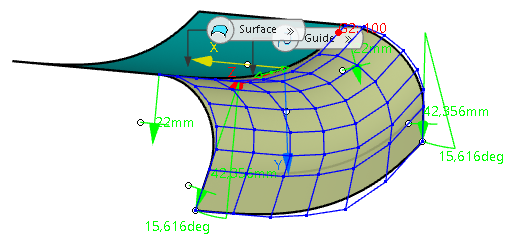
|