About Creating Fillet Geometry | |
| |
Fillet Types
Depending on the input geometry, the surface creation with OmniFillet includes these types:
| Fillet Type | Required Input | |
|---|---|---|
| Fillet Curve |

|
2 topologically contiguous or intersecting curves 

|
| Fillet Surface |

|
Two neighboring surfaces with a common edge or intersecting surfaces 
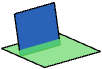
|
| Fillet Surface Spine |

|
Two neighboring surfaces with a common edge or intersecting surfaces and 1 spine curve 
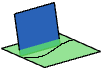
|
Fillet Surface Spine Type
For this type, two underlying surfaces A and B, and a spine curve used as fillet surface edge define the fillet surface. The radius derives from the spine.
The spine should run roughly along the intersection of the surfaces; it may also be a surface edge. Two variable radius functions rA, rB, are defined along the spine. So each point on the spine curve has two radius values attached that are used to create two surface curves, the radius runout lines (RRLs), as follows:
- Surface curve RRL-A is the intersection of surface A with a tube with radius rA around the spine.
- Surface curve RRL-B is the intersection of surface B with a tube with radius rB around the spine.
The fillet surface is then created as the surface connecting the two surface curves RRL-A and RRL-B with near-circular (or near-elliptical) arcs.
The rA and rB radii are editable linear functions blending between the two values Start A/End A and Start B/End B.