G0 continuity is kept, flange length and angle are modified.
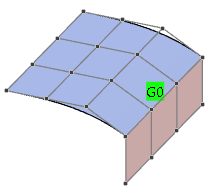
Nothing is recomputed as long as the local (implicit) constraint, in this case the continuity, is kept. If the continuity is not kept when modifying the geometry, only the continuity is restored but no modified feature parameters.