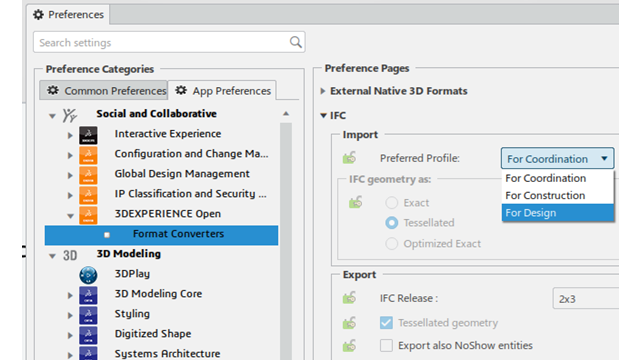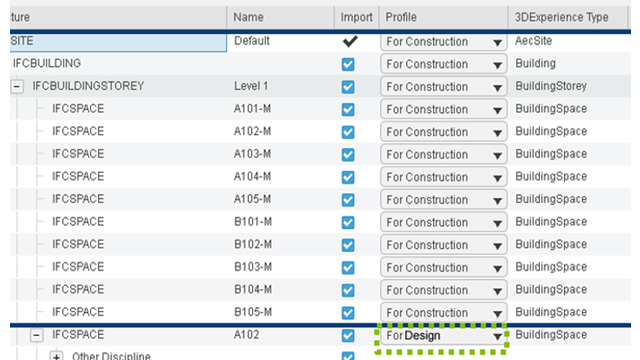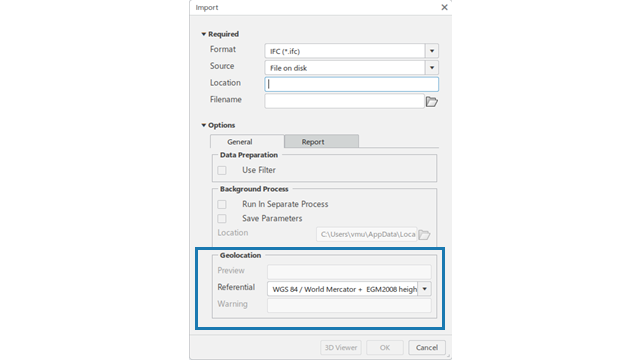What's New | ||
| ||
R2022x FD01 (FP.2205)
- A new profile For Design is available to import IFC data.
- More entities are supported at export.
- The support of parametric entities at export is enhanced, starting with the export of Pads (IfcExtrudedAreaSolid)
Preferred Profiles for Import
Benefits: You can import the data in a lightweight model, and keep the exact geometry
and the IFC attributes. All the products are grouped under an AEC Feature. The geometry
is a volume, and the feature is a volume feature.
For more information, see
IFC
Importing IFC Data
Export for IfcElectricalDomain, IfcHVACDomain, and IfcPlumbingFireProtectionDomain
Benefits: More specific entities are supported at export
For more information, see
About Electrical at Export
About Piping, HVAC and Raceway at Export
Export: Support of Parametric Entities
Benefits: The parametric pads exported from 3DEXPERIENCE are now supported by our competitors.
For more information, see
About AEC Geometric Entities (IFC 4)
About AEC Geometric Entities (IFC 2x3)
R2022x GA
- At import, you can now select a CRS from a list.
Import - CRS
Benefits: You can select the CRS corresponding to your project, especially when the
information is missing in the imported file.
For more information, see
Importing IFC Data