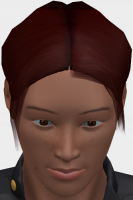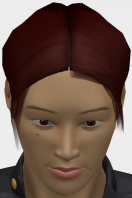-
Do one of the following:
- If you work with first-generation humans, click Makeup in
the panel.
- If you work with generative humans, click Identity in the
panel.
-
Select a tone to apply to the skin.
- Optional:
Select a type of speckles to apply to the skin.
This is only available with first-generation humans.
The skin tone changes.
| Before |
After |
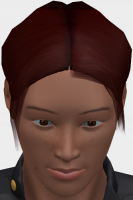
|
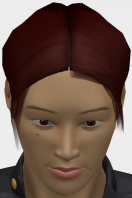
|
|