| Business Objects |
Issues (data model class issue) |
| Values (or X-Axis and Y-Axis) |
- X-Axis: Issue project.
- Y-Axis: Number of days.
|
| Sorting |
The results are not sorted. |
| Limits |
By default, only the top 10 categories are displayed. Note:
You can change the
pagination to display all the categories by clicking  . .
|
| Colors |
The color of this chart is blue. |
| Available Views |
Bar charts. |
| Interactions |
On this chart, you can:
- Click the bar names to filter on corresponding project.
- Click
 to get
all results and enable chart pagination. to get
all results and enable chart pagination.
- Click
 to
access the different options. to
access the different options.
- Click
 to add
annotations the cart. to add
annotations the cart.
- Click
 to
modify the chart configuration. to
modify the chart configuration.
- Click
 to create
an alert. to create
an alert.
- Click
 to see
chart documentation. to see
chart documentation.
- Click
 to
switch to fullscreen display. to
switch to fullscreen display.
- Click
 to switch
to table display. to switch
to table display.
|
| Technical Details |
- Data model
- Class: document
- Property:
related_project
- Class: issue
- Property:
actual_start_date
- Property:
actual_end_date
- Mashup feed (issueclosed)
- Facet
related_project
- aggregation dateDiff:
AVG(TimeDiff)
- expr:
#ndays(#extract(document_state_start,'state_start_create'),issue_actual_start_date)
|
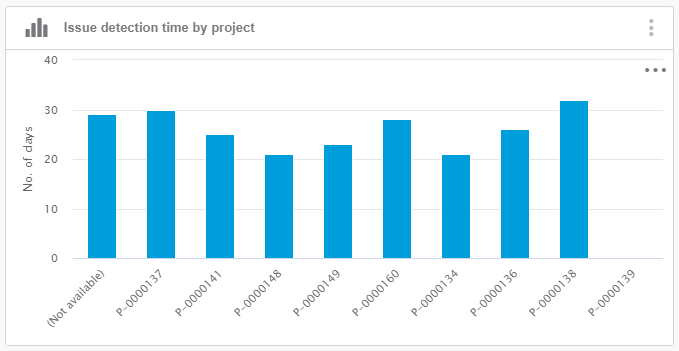
 .
.