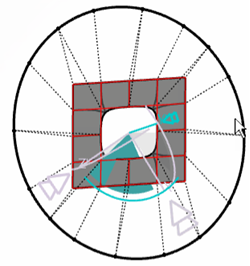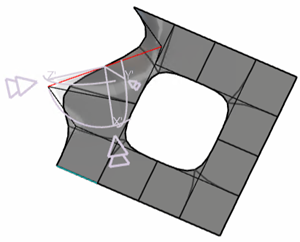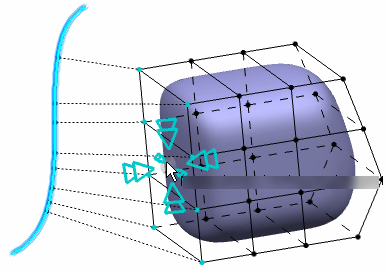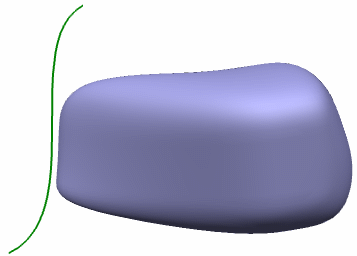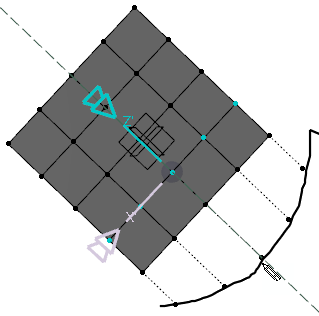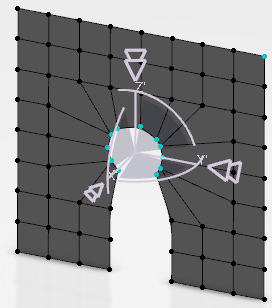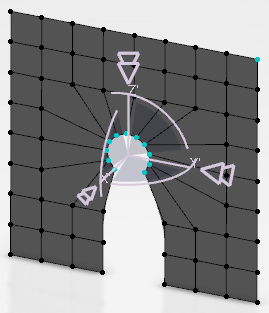Project Vertices on a Plane
You can project vertices onto the plane of the Robot.
-
From the Shape Sculpt section of the action bar, click Modification
 .
.
- Select the surface.
-
From the Tools Palette, click Alignment
 .
.
Tip: You can also access this command by pressing CTRL+SHIFT+Q. -
Click On Plane
 .
.
Tip: In case you have clicked On Plane,you can also pick a line to project onto the plane. -
Select the elements to be projected.
The handle arrows are displayed on each axis. The handle is active when you are in the picking zone. You can click anywhere in the picking zone to perform a modification. As you are in the active handle zone, the projection plane is viewed. This plane size is defined to include all the projected points. The interactive arrows direction indicates the direction of projection and is normal to the plane.
-
Click the interactive arrow depending on the direction where you want to align the
vertex.
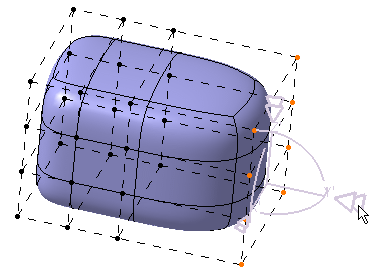
The selected elements are projected onto the plane of the Robot.