Creating a Circle | ||||
|
| |||
From the Shape Sculpt section of the action bar, click Circle 
A mesh is
aligned along the model axis and the surface is created on the plane parallel
to the screen:
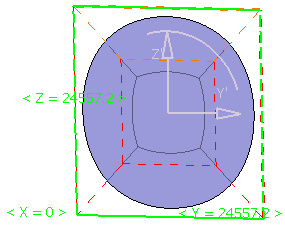
The Tools Palette appears and let you modify and edit the surface.
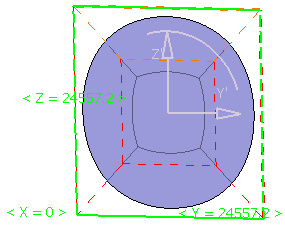
The Tools Palette appears and let you modify and edit the surface.