Creating Advanced Primitives | |||
| |||
-
From the Shape Sculpt section of the action bar, click Parametric Primitive
 .
.
You can also access this command by pressing ALT+SHIFT+P.
The default box primitive is previewed. -
From the Tools Palette, select the primitive and click one of the following:
Option Description  Transformation in 1 Direction
Transformation in 1 DirectionAssociates the dimension according to one direction. Click this icon to switch to the  mode and associate the dimension according to three
direction.
mode and associate the dimension according to three
direction. Sharp Attraction
Sharp AttractionAdds weight to the edges of the primitive. Click this icon to switch to the Smooth Attraction  mode.
mode. Positioning on Center
Positioning on CenterDefines whether the primitive is centered, on top, or at the bottom of the reference position.  Initial Angle
Initial AngleReverts to the initial angle of the primitive.  Cutting Mode
Cutting ModeDefines the number of sections or cuts. Press Alt to switch from the manipulation of the size to the selection of the cut. The selection type appears at the level of the help text.  Conical Mode
Conical ModeSets a conical ratio.  Edition
EditionModifies data specific to each type of primitive.  Opening Angle
Opening AngleDefines the opening angle.  Mesh View
Mesh ViewHides or shows the mesh.  Selection
SelectionLets you select a reference element to position the primitive.  Apply
ApplyValidates the command. -
From the Tools Palette, click Tube
Primitive
 .
The primitive is previewed. Handles are available to modify its dimensions and a slider appears to let you define the number of sections.
.
The primitive is previewed. Handles are available to modify its dimensions and a slider appears to let you define the number of sections. -
Define a number of 15 sections.

-
Click
 to delete the upper face.
to delete the upper face.
Clicking the icon again cancels the deletion.
Important: The top and bottom faces of the tube primitive cannot be simultaneously deleted. -
Click Conical Mode
 .
A slider appears to let you define a conical ratio between the top face and the bottom face.
.
A slider appears to let you define a conical ratio between the top face and the bottom face. -
Set the ratio to 30.
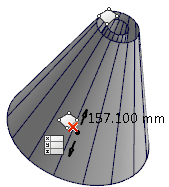
-
Click Opening Angle
 .
A slider appears to let you define an angle.
.
A slider appears to let you define an angle. - Set the angle to 250 degrees.