Connecting Structure Insulations | |
| |
-
In the Structure Insulation Connector panel, select a panel
insulation.
-
Select the profile insulations to be connected to the panel insulation.
-
For each profile insulation row, specify the following:
Tip: You can multiselect rows and specify the below options for any of them. The values are automatically propagated to all the selected rows. Option Description Connection Strategy Select one of the following: Limiting Penetrating 
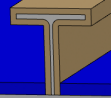
Connect Select this check box to connect the profile insulation to the panel insulation. Extend Length Extend the profile insulation to strengthen the connection. - With the Limiting connection strategy:

- With the Penetrating connection strategy:
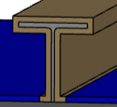
- With the Limiting connection strategy:
| See Also |
| More help on this topic |