Insulating Structure Profiles | |
| |
-
Activate a physical product or a 3D shape representation to be
used as a context.
-
In the
Structure Profile Insulation panel, select a PLM
type from the list.
Note: The PLM type list is available only for physical product context.
-
In the Support box, select profiles to insulate.
Tip: You can select the panel or plate to select all the stiffeners created on it. - Optional:
Click Combine/Separate
 to
combine the insulations of the profiles whose traces are connected in G0
continuity.
to
combine the insulations of the profiles whose traces are connected in G0
continuity.
In the Element List, the first profile is used as a reference for creating the insulation. The
 icon
is displayed in front of it. The insulation is created taking into account the
properties of this reference profile only.
icon
is displayed in front of it. The insulation is created taking into account the
properties of this reference profile only. You can select a different profile and click Set as Reference
 to
set it as a reference. The profile is moved to the top in the list and set
as a reference for insulation creation.
to
set it as a reference. The profile is moved to the top in the list and set
as a reference for insulation creation. -
Under Contour Definition, select one of the following
contour types:
Contour Type Description Bounding box Insulation is created using the bounding box of the profile. 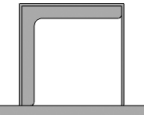
You can change the slope angle for insulation over stiffeners.
Section Insulation is created using the section of the profile. 
Formed shape Insulation is created with a formed shape. The shape is computed using the T1, T2, W, h1, and h2 parameters. 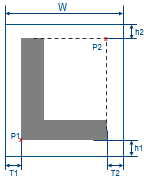
You can do any of the following:
- From the Mode list, select any of the following combinations and specify the values of the parameters to compute the shape: T1 + T2, T1 + W, or T2 + W.
- Click ƒx Thickness to link the parameters to the profile thickness and compute the shape automatically using a formula. In case of a combination that includes W, you need to specify the value of W.
For stiffeners, you can specify the value of the h2 parameter as zero.
Result:

Tip: Specify a value in the Extend length box to extend the length of the profile insulation, to strengthen its connection with the panel insulation. This box is unavailable for the Formed shape contour type. - Optional:
Under
Limits, specify limits for the profile
insulation.
You can select plane, surface, or panel insulation as a limit.
- Under Material & Thickness, specify the material and thickness for the insulation.