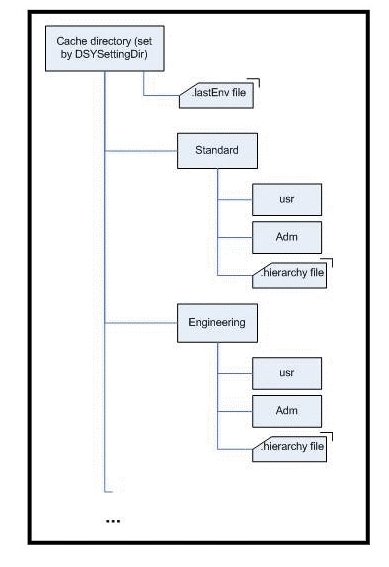This section describes the settings cache structure.
The cache directory where the settings files are saved after being retrieved from the database has the following structure. This simple example illustrates the structure of a settings cache for a default installation comprising the Standard and Engineering projects, both on the same level. The structure of the cache is the same, irrespective of where it is stored:
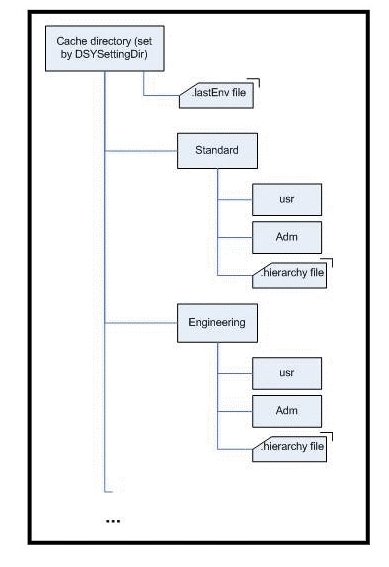
As illustrated above, when an end user logs onto the Standard project, the settings will be created in a project settings directory named Standard, or in a project settings directory named Engineering if the end user logs onto the Engineering project.
All project settings directories are created at the
same level in the settings cache directory. The hierarchy linking these directories
together is retrieved from the database once the end user has connected to the database.
The hierarchy
information is stored in the .hierarchy files placed in each directory. A hierarchy file stores the list of the project's parents from the project itself to the
root project.
This structure of the cache is user-specific; it supports
only one user at a time. You should allow
users to have their own settings cache (in their HOME directory
typically).
The .lastEnv file in the root directory of
the cache is used to store the name of the last successful login project.
Note also the presence of the usr and Adm directories:
- the usr directory contains the user's personal settings
- the Adm directory contains the settings set by the Administrator: how the administrator sets settings and the role of this directory are discussed later.