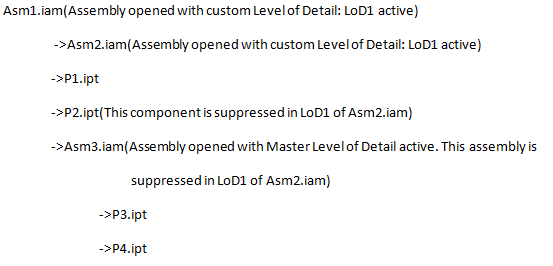The Level Of Details concept in Inventor is used to improve performance of Inventor assemblies / assembly factories.
If a user is working on large assemblies / assembly factories, a lot of memory is used in the Inventor session. Due to a large memory load the Inventor performance and processing is impacted and goes down.
User can use Level Of Details on assembly and assembly factory
to unload the sub-structure that is not currently required by the user.
User may even define their custom "Level Of Details".
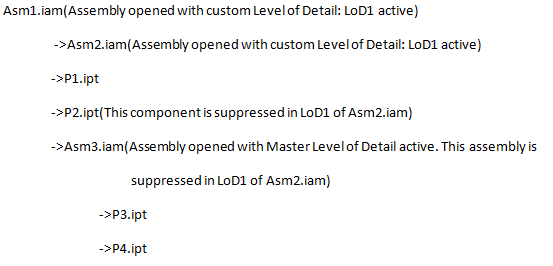
In this case Asm1.iam is top assembly that is loaded in Inventor with custom Level of Detail: LoD1 active.
Inventor will load Asm1.iam, Asm2.iam and P1.ipt in the session.
The Connector for Inventor behavior is as follows:
On first check-in of such assembly/assembly factory, where some files are suppressed, Connector for Inventor will save
- Those files that are not suppressed in the topmost
assembly.
- Suppressed files that are direct participants in the top-most assembly.
In the above example, on first save with the custom Level of Detail: LoD1 active for Asm1.iam, the following will be saved:
- Asm1.iam, Asm2.iam and P1.ipt - Since these are not
suppressed.
- P2.ipt and Asm3.iam - suppressed files which are direct
participants in this topmost assembly Asm1.iam.
In the above example, on first save with custom Level of Detail: LoD1 active for Asm1.iam, the following will be not saved:
- P3.ipt and P4.ipt - As these are children of suppressed assembly Asm3.iam and are not direct participants in Asm1.iam.
On subsequent save operations of such assembly/assembly factory, where some files are suppressed, Connector for Inventor will save only those files that are modified and not suppressed in the top-most assembly.
Thus, in the above example, if all the files are modified and Asm1.iam is opened with custom Level of Detail: LoD1 active for Asm1.iam, the following will be saved to ENOVIA on subsequent save:
- Asm1.iam, Asm2.iam and P1.ipt - Since these are not suppressed and are modified.
In the above example, on the subsequent save with custom Level of Detail: LoD1 active for Asm1.iam, the following will be not saved to ENOVIA even if they are modified:
- P3.ipt and P4.ipt -> Since these are children of
suppressed assembly Asm3.iam and are not the direct participants in
Asm1.iam.
- P2.ipt and Asm3.iam.