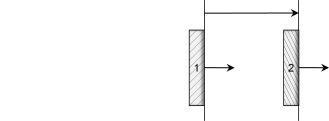Coincidence
A Coincidence constraint offers the following option according to the selected elements.
Plane-Plane or Line-Line
When two planes, or two lines, are selected, one option is offered with three choices:
| Option | |
|---|---|
|
|
Undefined: the orientation is undefined and can be modified during the PLM update. |
|
|
Same: the orientation is the same. |
|
|
Opposite: the orientation is opposite. |