About Specifying a Mechanism's Nominal Position | ||
| ||
When you create an assembly, you are defining the original—or nominal—configuration of the model. For mechanisms, the nominal configuration is based on the engineering connections of the model: the values assigned to controlled constraints in an engineering connection determine the relative distance or angle between two components of the model. The nominal distance or angle between two components appears in the Value column of the Engineering Connection box.
When you simulate a mechanism, you modify the values of the controlled constraints. To decide whether the changes must be permanent, select one of the following Apply to Nominal options in the Assembly App Options panel:
-
 Transient Mode: The changes to the controlled
constraints are not permanent. The mechanism returns to its original configuration when
you finish reviewing the simulation.
Transient Mode: The changes to the controlled
constraints are not permanent. The mechanism returns to its original configuration when
you finish reviewing the simulation.  Nominal Mode: The changes to the controlled
constraints are permanent. The configuration of the mechanism at the end of the simulation
becomes the new nominal configuration of the model, under certain conditions.
Nominal Mode: The changes to the controlled
constraints are permanent. The configuration of the mechanism at the end of the simulation
becomes the new nominal configuration of the model, under certain conditions.
Select the mode in the Mechanism Player box. If you select the
Nominal Mode, perform an Update
![]() to associate the new controlled
constraint values to the corresponding engineering connections.
to associate the new controlled
constraint values to the corresponding engineering connections.
| Important:
The PLM Update process updates the entire product and takes into account:
For more information on the PLM Update, see Update. |
After the update, you can modify the configuration of the model's components according to certain conditions. The nominal mode behavior of the submechanism depends on the following factors, illustrated in the table below:
- The number of instances of the submechanism.
- The product flexibility, also known as the Positional Mechanical Reference (PMR) Product.
- The valuation of the controlled parameter of the engineering connection. Note: In the Engineering Connection box, do not fill in the Value column. This value determines the initial configuration of the mechanism.
For more information, see Mechanical Systems Design User's Guide: Creating Engineering Connections for Mechanisms.
| Root Product | Before Simulation | Last Simulated Position in the Mechanism Player | After Closing the Mechanism Player | After the PLM Update |
| Case 1: an instance of a submechanism | 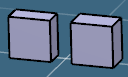 | 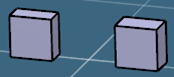 | 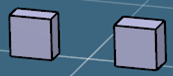 | 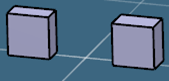 |
| After both commands, the simulated position of the parts is saved. The Nominal Mode is applied: the new configuration of the mechanism is saved as the permanent configuration of the model. | ||||
Case 2:
| 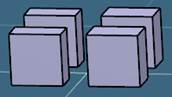 | 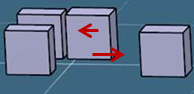 | 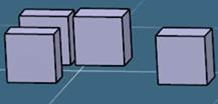 | 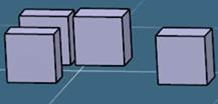 |
| After both commands, the parts' simulated position is different and maintained. When several instances of the same mechanism can be animated, their position is kept only if the current mechanism contains a flexible product without controlled constraints. The instances keep a different position, with respect to the father. | ||||
Case 3:
| 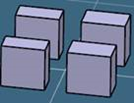 | 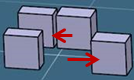 The instances move in different directions. | 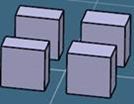 | 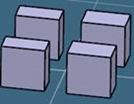 |
| After both commands, the parts move back to their initial
position. If a product is not flexible, the nominal position is not applied. Note:
if
the parts have the same simulated position with respect to the father product, then
the simulated position is kept, like in Case 5.
| ||||
Case 4:
|  | 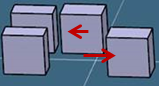 | 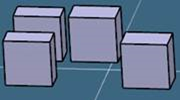 The parts' simulated position is maintained. | 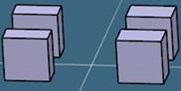 The parts move to have all the instances at the same positions. |
| If you did not specify values for the constraints, the position of a single instance is kept, while the others align to the same position. | ||||
Case 5:
| 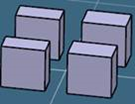 | 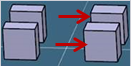 The instances of the submechanism are in the same direction. |  |  |
| After both commands, the parts' simulated position is maintained if it is the same, with respect to the father. | ||||
Important:
If you have one instance of a submechanismmechanism, the nominal mode is
applied. To keep the same configuration when you have several instances of a sub- (see Case
2):
|