About Swept Volumes
Swept volumes can be performed on three-dimensional products or parts. A sweep collectively plots the position of the selected part at each step in the simulation, then connects the discrete position plots with continuous geometry based on the specified interpolation options. The result is a smooth three-dimensional body.
The following figure illustrates a volume sweep on a simple part that moves from left to right:
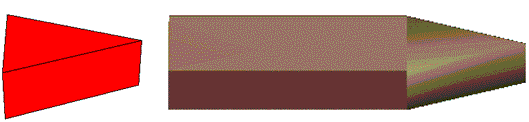
Swept volumes are always performed relative to a reference point, which can change the shape of the generated geometry. The default is a stationary, universal reference point, so the generated geometry represents the true motion of the selected entities in three-dimensional space. However, it is possible to select another moving part in the mechanism as a reference point, in which case the swept volume represents relative motion as seen from the specified reference part.
