Feature.AccessFederatedExtension()
Feature.AccessFederatedExtension()
Signature
Feature.AccessFederatedExtension(typeName : String) : UndefinedType
Arguments
| Name | Input/Output | Required? | Type | Comment |
|---|---|---|---|---|
typeName |
In | | String | - |
ReturnType
UndefinedType
Example
Feature.ActivateInactivateFeature()
Feature.AddExtension()
Method used to add a Know-how Apps Components type or customer extensions to all mechanical features and products.
Signature
Feature.AddExtension(type: String) : UndefinedType
Arguments
| Name | Input / Output | Required? | Type | Comment |
|---|---|---|---|---|
type
|
In | Yes | String | Type or extension name. This name is the internal type or extension name (not the NLS name.) |
ReturnType
UndefinedType
Example
P : Part
set t = p -> AddExtension("MyType")
if (t == NULL)
{
Message ("Cannot Add 'MyType'")
}
else
{
Message ("Type 'MyType' Added")
}
Feature.AttributeType()
Feature.ActivateInactivateFeature()
Feature.ActivateInactivateFeature()
Signature
Feature.CheckProjDistAndNormVectDiff(OffsetFeature : Feature, ThickFeature : Feature, projectionDistance : Real, differenceAngle : Real) : Real
Arguments
| Name | Input/Output | Required? | Type | Comment |
|---|---|---|---|---|
OffsetFeature |
In | Feature | - | |
ThickFeature |
In | Feature | - | |
projectionDistance |
In | Real | - | |
differenceAngle |
In | Real | - |
ReturnType
Real
Example
Feature.Delete()
Method used to delete an object when possible (for example, a point in a part). After the deletion, the variable that referenced the feature becomes Unset (NULL). The deletion may fail. In this case an error message is raised. The deletion may be not allowed in some cases (in business rules for example).
| Important: The Delete method cannot be used on all Knowledge artefacts. In this case, the control is performed at runtime and an error message is raised. It can be used in Quality Rules Reuse rules, and in Know-how Apps Components operations. It is not available in standard Engineering Rules Capture rules, checks, reactions, and actions. |
Signature
Feature.Delete()
Feature.Find()
Method used to find an object that is a child or a parent, that is of a given type, and that fulfills a condition. It stops when it finds the first object.
Arguments
| Name | Input / Output | Required? | Type | Comment |
|---|---|---|---|---|
Type
|
In | Yes | String | |
Condition
|
In | Yes | String | |
Down
|
In | Yes | Boolean | Asks if you are interested in the children or
the fathers. When going up, the scan stops at the document
border. Starting from a mechanical feature, it stops at the
PartFeature. Starting from an product instance, it does not go
upper than the product that owns it. Starting from a product
reference, it means nothing. When going down, all the children in the tree are scanned and in the case of a product, it crosses the instance/reference border. |
ReturnType
UndefinedType
Feature.GSDGetSurfaceOrientation()
Feature.GetAttributeBoolean()
Method used to return the value of a Boolean type parameter added to a given object by using the Engineering Rules Capture product. parameterName is the name of the Boolean type parameter. It must be put between quotation marks ("). This method enables you to read:
- The attributes added to parameters using the Parameters Explorer.
- The real attributes added to objects.
- The User Properties of a product.
Arguments
| Name | Input / Output | Required? | Type | Comment |
|---|---|---|---|---|
|
In | Yes | String |
ReturnType
Boolean
Example
Message ("The value of the Boolean.1 attribute of # is #",
PartBodyPad.1.Name(),
PartBodyPad.1->GetAttributeBoolean("Boolean.1"))
Feature.GetAttributeDate()
Feature.GetAttributeInteger()
Method used to return the value of an integer type parameter added to a given object using Engineering Rules Capture. parameterName is the name of the string type parameter. It must be put between quotation marks ("). This method enables you to read:
- The attributes added to parameters using the Parameters Explorer.
- The real attributes added to objects.
- The User Properties of a product.
Arguments
| Name | Input / Output | Required? | Type | Comment |
|---|---|---|---|---|
|
In | Yes | String |
ReturnType
Integer
Example
Integer.3=PartBodyHole.1 ->GetAttributeInteger("Integer.2")
Feature.GetAttributeObject()
Method used to read the attribute attributeName of the object and returns an object.
Signature
Feature.GetAttributeObject(String) : UndefinedType
Arguments
| Name | Input / Output | Required? | Type | Comment |
|---|---|---|---|---|
|
In | Yes | String |
ReturnType
UndefinedType
Feature.GetAttributeReal()
Method used to return the value of a real or Length (in m) type parameter added to a given object by using the Engineering Rules Capture product. parameterName is the name of the string type parameter. It must be put between quotation marks ("). This method enables you to read:
- The attributes added to parameters using the Parameters Explorer.
- The real attributes added to objects.
- The User Properties of a product.
Arguments
| Name | Input / Output | Required? | Type | Comment |
|---|---|---|---|---|
|
In | Yes | String |
ReturnType
Real
Feature.GetAttributeString()
Method used to return the value of a string type parameter added to a given object by using the Engineering Rules Capture product. parameterName is the name of the string type parameter. This method enables you to read:
- The attributes added to parameters using the Parameters Explorer.
-
The real attributes added to objects.
- The User Properties of a product.
Arguments
| Name | Input / Output | Required? | Type | Comment |
|---|---|---|---|---|
|
In | Yes | String |
ReturnType
String
Example
String.2 =PartBodyPad.1 ->GetAttributeString("String.1")
R2014 EKL Enhancements.3dxml
file located in win_b64\startup\Knowledgeware\EKL
Samples\Sample1 in the installation folder. Feature.GetAttributeValuePointer()
Method used to point values only. It inherits from Pointer.
Signature
Feature.GetAttributeValuePointer(AttributeName: String) : ValuePointer
Arguments
| Name | Input / Output | Required? | Type | Comment |
|---|---|---|---|---|
AttributeName
|
In | Yes | String | Can be a local variable. This variable is introduced to access a parameter and read or modify its characteristics such as ranges, list of authorized values and so on. |
ReturnType
ValuePointer
Example
let x (ValuePointer)
x= H -> GetAttributeValuePointer("Diameter")
Feature.GetInputElements()
Feature.GetListOfImplementingReferences()
Gets the implementing references with specification links.
Signature
Feature.GetListOfImplementingReferences(List of Implementing reference : List, List of HowToUsage attributes : List, List of specification links : List)
Arguments
| Name | Input/Output | Required? | Type | Comment |
|---|---|---|---|---|
List of Implementing
reference |
Out | | List | - |
List of HowToUsage
attributes |
Out | | List | - |
List of specification
links |
Out | | List | - |
Example
let MyRequirement(Feature) let Listofspecificationlinks(List) let ListofImplementingRef(List) set MyRequirement = MyReq // [From Argument List, Provided by User Selection] MyRequirement->GetListOfImplementingReferencesForGlobalSpecification(ListofImplementingRef,Listofspecificationlinks) ";
Feature.GetListOfImplementingReferencesForGlobalSpecification()
Gets the implementing references with global specification links.
Signature
Feature.GetListOfImplementingReferencesForGlobalSpecification(List of Implementing reference : List, List of specification links : List)
Arguments
| Name | Input/Output | Required? | Type | Comment |
|---|---|---|---|---|
List of Implementing
reference |
Out | | List | - |
List of specification
links |
Out | | List | - |
Example
let MyRequirement(Feature) let Listofspecificationlinks(List) let ListofImplementingRef(List) set MyRequirement = MyReq // [From Argument List, Provided by User Selection] MyRequirement->GetListOfImplementingReferencesForGlobalSpecification(ListofImplementingRef,Listofspecificationlinks) ";
Feature.HasAttribute()
Method used to determine whether the attribute specified in the argument belongs to the object to which the method is applied, and if the attribute value is not NULL.
Arguments
| Name | Input / Output | Required? | Type | Comment |
|---|---|---|---|---|
|
In | Yes | String | Name of the attribute. |
ReturnType
Boolean
Example
Boolean.2 = PartBodyHole.1->HasAttribute("Real.1")
Feature.IsADatumFeat()
Feature.IsASortOf()
Feature.IsOwnedBy()
Method used to determine whether the feature specified in the argument is the parent of the object to which the method is applied. featureName must be put between quotation marks (").
Arguments
| Name | Input / Output | Required? | Type | Comment |
|---|---|---|---|---|
owner
|
In | Yes | Feature |
ReturnType
Boolean
Example
Boolean.1=PartBodyHole.1->IsOwnedBy(PartBody)
Feature.IsSupporting()
Feature.IsUpToDate()
Lets you access the update status of an object. Returns TRUE if the objects are updated, FALSE if not. This method should work on the following list of features:
- Mechanical Features
- Product Structure objects (References, Instances, Rep References, Rep Instances)
- Rulebase
- Constraint Satisfaction
- Parameter Set
- Relation Set
- Optimization
Signature
Feature.IsUpToDate() : Boolean
ReturnType
Boolean
Example
Let prdToCheck(VPMReference)
prdToCheck = [...]
if (not(prdToCheck->IsUpToDate()))
{
Report(“Warning”,”Product was not up to date”,”Product # was not up to date”)
prdToCheck->Update()
}
Feature.ListAttributeNames()
Method used to return a list of strings corresponding to the name of the
available attributes for a given object. The generated list depends not only on the
Object Type but also on the object itself. That is to say, this method may return
attributes that have been added dynamically to the object, through the Parameter
Explorer command or through the SetAttribute method.
When adding integer or string attributes to faces, this method returns the attributes names and the face default values: the Color, Name, UserInfoComment and the integers Layer, Transparency.
Be careful, ListAttributeNames and
ListAttributesValuePointers methods are not recursive. It is
required to call them from the parameter set that is the direct parent of the
parameters you want to read.
Arguments
| Name | Input / Output | Required? | Type | Comment |
|---|---|---|---|---|
TypeFilter
|
In | Yes | String | |
DynamicOnly
|
In | Yes | Boolean |
ReturnType
List
Example 1
let x(List)
let s=""
let sfinal = ""
x = Product -> ListAttributeNames ("String",false)
for s in x
{
sfinal = sfinal + Product -> GetAttributeString (s)
}
Example 2
let attributes (List)
let pad(GeometricFeature)
let faces (List)
let face (CATFace)
set pad=PartBody\Pad.1
faces = pad->GetSubElements(2)
set face = faces[1]
/* Create 2 attributes on a pad face */
face->SetAttributeInteger("IntegerAttr",5) /* Creates an integer attribute of value 5 */
face->SetAttributeString("StringAttr","Value1") /* Creates an integer attribute of value Value1 */
/* Modify attribute values */
face->SetAttributeInteger("IntegerAttr",9)
face->SetAttributeString("StringAttr","NewValue")
/* Read and display attribute values */
Message("IntegerAttr " , face->GetAttributeInteger("IntegerAttr"))
Message("AttrString " , face->GetAttributeString("StringAttr"))
/* List the attributes */
attributes=face->ListAttributeNames("String",false)
attributes=face->ListAttributeNames("Integer",false)
Feature.ListAttributesValuePointers()
Feature.ListAttributesValuePointers()
Be careful, ListAttributeNames and
ListAttributesValuePointers methods are not recursive. It is
required to call them from the parameter set that is the direct parent of the
parameters you want to read.
Arguments
| Name | Input/Output | Required? | Type | Comment |
|---|---|---|---|---|
TypeFilter |
In | String | - |
ReturnType
List
Example
Feature.Query()
Method used to search for the features located below the feature to which it applies and that verifies the specified expression The objects found are added to the list. All the children are scanned, the direct ones and recursively in the tree.
ReturnType
List
Example
List.1=PartBody.Query("Hole","x.Diameter>50mm")
In the example above, the result of the search will return the holes of PartBody whose diameters are greater than 50mm. Where:
List.1is the name of the list on which the calculation will be performed.PartBodyis the body on which the search will be carried out.Holeis the Type of the searched feature.x.Diameter>50mmis the expression.
- The expression can be empty.
- In an assembly context, if you perform a query on a type deriving from the type Product or on a type assigned to a product (such as electrical types for example), the query will return more items than expected because all the product instances (even those that are not visible) are returned as well as their references.
Feature.RemoveAttribute()
Feature.RemoveExtension()
Method used to remove a Know-how Apps Components type or a customer extension from all mechanical features and products.
Arguments
| Name | Input / Output | Required? | Type | Comment |
|---|---|---|---|---|
type
|
In | Yes | String | Type or extension name. This name is the internal type or extension name (not the NLS name.) |
ReturnType
Integer
Example
p : Part
let NBRemoved(Integer)
NBRemoved = p -> RemoveExtension("MyType")
if NBRemoved > 0 { Message ("Type removed") }
Feature.SetAttributeBoolean()
Method used to assign the value specified in the second argument to the parameter whose name is specified in the first argument. parameterName is the name of the Boolean type parameter whose value is to be modified. It must be put between quotation marks ("). Booleanvalue is either TRUE or FALSE. It is created only if it can be created using the Parameters Explorer.
Arguments
| Name | Input / Output | Required? | Type | Comment |
|---|---|---|---|---|
|
In | Yes | String | Name of the attribute |
|
In | Yes | Boolean | Value to be assigned to the attribute |
Example
if PartBodyPad.1Boolean.1 <> true
PartBodyPad.1->SetAttributeBoolean("Boolean.1", true)
Feature.SetAttributeDate()
Feature.SetAttributeDimension()
Feature.SetAttributeInteger()
Method used to assign the value specified in the second argument to the parameter whose name is specified in the first argument. parameterName is the name of the integer type parameter whose value is to be modified. Put parameterName between quotation marks (").
Arguments
| Name | Input / Output | Required? | Type | Comment |
|---|---|---|---|---|
|
In | Yes | String | Name of the attribute |
|
In | Yes | Integer | Value assigned to the attribute |
Example
if PartBodyHole.1Integer.1 <> 3
PartBodyHole.1 ->SetAttributeInteger("Integer.1", 3)
Feature.SetAttributeObject()
Method used to write the attribute attributeName of the object with what is referenced by the pointer. It will allow passing literal to an object that needs to reference it (and that does not only need the value). It is also used to valuate list parameters and attributes.
Feature.SetAttributeReal()
Feature.SetAttributeString()
Method used to assign the value specified in the second argument to the parameter whose name is specified in the first argument. parameterName is the name of the string type parameter whose value is to be modified. parameterName and stringvalue must be put between quotation marks (").
Arguments
| Name | Input / Output | Required? | Type | Comment |
|---|---|---|---|---|
|
In | Yes | String | Name of the attribute |
|
In | Yes | String | Value to be assigned to the attribute |
Example
if PartBodyPad.1->GetAttributeString("String.1") <> "String1"
PartBodyPad.1 ->SetAttributeString("String.1","This is a test")
/*Another syntax for the same rule is:*/
if PartBodyPad.1String.1 <> "String1"
PartBodyPad.1->SetAttributeString("String.1","This is a test")
XMLInEKLSample.3dxml file
located in intel_a\startup\Knowledgeware\EKL Samples\Sample3 in
the installation folder. Feature.Update()
Method used to update a feature when necessary. It is available on relations sets, parameters sets, parameters, rule bases, constraints satisfactions, optimizations, and Knowledge pattern features. It is unavailable on the objects such as geometric features.
Signature
Feature.Update()
Example
Expression1 (P: #In PartFeature)
{
/* Finding a value */
let L (List) L = P -> Query(Rulebase,)
L -> Apply (RuleBase,x -> Update())
}
List.AddItem()
Method used to add an item to the list. If the index is equal to 0, the new
item is added at the end of the list. If the index is equal to 1, the new item is
inserted into the list at the location indicated by the index, meaning that the item
is replaced with the new one and is therefore removed from the list.
It is recommended to use the
InsertItem method.
Signature
List.AddItem(Object: ObjectType, Index: Integer)
Arguments
| Name | Input / Output | Required? | Type | Comment |
|---|---|---|---|---|
Object
|
In | Yes | ObjectType | |
Index
|
In | Yes | Integer |
Example
let list (List)
list -> AddItem(PartBody\Hole.2 ,1)
list -> AddItem(PartBodyHole.3 ,2)
Message("#",list.Size())
List.AdvancedSort()
List.Append()
Method used to add an item at the end of the list.
Signature
List.Append(Object: ObjectType)
Arguments
| Name | Input / Output | Required? | Type | Comment |
|---|---|---|---|---|
Object
|
In | Yes | ObjectType | Object to insert into the list. |
List.Apply()
Method used to apply a given expression to the objects of a list that are of a given type.In this expression, the element of the list is represented by a variable named x.
Example
//Finds all rule bases and executes them
//P being Part Feature
/* Finding a value */
let L (List)
L = P -> Query("Rulebase","")
L -> Apply ("RuleBase","x -> Update()")
List.Compute()
Function used to compute the result of an operation performed all the elements of the list. It is available for Actions, Reactions and in Quality Rules Reuse. There are two usages for this method:
- On lists of values, it simply computes an operation on the values (+, min, max)
- On list of objects, it will compute an operation on results of expressions on the object.
Arguments
| Name | Input / Output | Required? | Type | Comment |
|---|---|---|---|---|
Operation
|
In | Yes | String | |
Type
|
In | Yes | String | |
Expression
|
In | Yes | String | |
Result
|
Out | Yes | UndefinedType |
Example 1
List.1 ->Compute("+","","",Length.1)
The example above sums all the values of the list:
Where:
- List.1 is the name of the list on which the calculation will be performed
- + is the operator used. (Supported operators are: +, min, and max.)
- The first string must be empty to indicate that we work on list of values.
- The second String must also be empty when working on list of values.
- Length.1 is the output parameter.
Example 2
List.1 -> Compute("+","Hole","x.Diameter+x.Depth",Length.1)
The example above sums all the addition of the diameter and the depth of all holes in the list. Where:
- List.1 is the name of the list on which the calculation will be performed.
- + is the operator used. (Supported operators are: +, min, and max.)
- The first string contains the expected type of the objects of the list (in this case, it is a list of holes).
- The second String contains a formula that will be computed on each element of the list (holes in this case) and that will return a value. In this expression the variable x is used to represent the element in the list. One can then access its attributes for instance.
Length.1 is the output parameter.
List.Extract()
Method used to extract the items of a given type.
Arguments
| Name | Input / Output | Required? | Type | Comment |
|---|---|---|---|---|
Type
|
In | Yes | String | Knowledge types considered by the extract function meaning that the list is first filtered to take only elements of a given type into account. The type can be a value type or an object type. |
TypeOutput
|
In | Yes | String | Type of the object produced by the
Extract method. The output list contains
the objects of this given type. The type can be a value type or
an object type. |
Expression
|
In | Yes | String | Knowledge rule expression with two arguments,
x of type Type and y of type
TypeOutput. The expression must valuates y
depending on the expression computed on x. The expression can
use the if, else,
for, let keywords like in
a rule. |
ReturnType
List
Example
Let L1(List)
Let L2(List)
...
L2=L1 -> Extract("Hole","LENGTH","y=x.Diameter+x.Depth")
In this example, we produce a list in output that is the extraction of the sum of the diameter and the depth of the holes in the list.
List.Filter()
Method used to filter a list of objects by extracting the objects that fulfill a Boolean expression.
Arguments
| Name | Input / Output | Required? | Type | Comment |
|---|---|---|---|---|
Type
|
In | Yes | String | Type of the objects that the user wants to extract (it can be "". In this case, no filtering is done on types). |
Condition
|
In | Yes | String | Boolean expression that must fulfill the objects of this given type. In this expression "x" is used as the variable name of type TypeName. This string can be equal to "". In this case, no expression is checked. |
ReturnType
List
Example
I = (List -> Filter("Hole","x.Diameter > 3mm")).Size()
I = (List -> Filter("Hole","")).Size()
List.GetItem()
Method used to retrieve a value/item from the list. (Index from 1).
Important:
By default, GetItem can return any object. As a
consequence, it is mandatory to insert the result of the GetItem
method in a local variable. This is necessary to:
|
Signature
List.GetItem(Index: Integer) : UndefinedType
Arguments
| Name | Input / Output | Required? | Type | Comment |
|---|---|---|---|---|
Index
|
In | Yes | Integer |
ReturnType
UndefinedType
List.IndexOf()
Method used to return the first index of a list item. The item is searched for from the start index.
Signature
List.IndexOf(Element: ObjectType, StartIndex: Integer) : Integer
Arguments
| Name | Input / Output | Required? | Type | Comment |
|---|---|---|---|---|
Element
|
In | Yes | ObjectType | |
StartIndex
|
In | Yes | Integer |
ReturnType
Integer
List.Init()
Method used to determine the content of alist. It lets you fill in the list
with n identical items.
This method lets you quickly
fill in a list of given values. The list can be used along with any value. When using a
list as value argument, it is copied each time.
Signature
List.Init(nbValues : Integer, value : ObjectType)
Arguments
| Name | Input/Output | Required? | Type | Comment |
|---|---|---|---|---|
nbValues
|
In | | Integer | Number of items of the list that is initialized with the input value. |
value
|
In | | ObjectType | Value copied to initialize the items of the input list. All values are authorized including NULL and a list. |
Example
let L1, L2 (List) L2.Init(3, 0) // now L2 contains 0, 0, 0 L1.Init(2, L2) // now L1 contains two lists, each containing 0, 0, 0 L1[1][1] = 1 // now L1 contains 1 list with 1, 0, 0 and the other one 0, 0, 0
List.InsertItem()
Method used to insert an item into the list.
Signature
List.InsertItem(Object: ObjectType, Index: Integer)
Arguments
| Name | Input / Output | Required? | Type | Comment |
|---|---|---|---|---|
Object
|
In | Yes | ObjectType | Object to insert into the list. |
Index
|
In | Yes | Integer | Location of the object to be inserted into the list (Starts at 1). |
List.Intersect()
Method used to get the intersection of two lists of objects. Optional criteria can be used to get only objects that are in both lists and that respect the condition.
Arguments
| Name | Input / Output | Required? | Type | Comment |
|---|---|---|---|---|
List1
|
Out | Yes | List | List to which the intersection is applied. |
List2
|
In | Yes | List | - |
Type
|
In | No | String | Both lists are filtered to take only elements of a given type into account. The type can be a value type or an object type. |
Expression
|
In | No | String | Boolean expression that must fulfill the
objects of this given type. In this expression “x” is used as
the variable name of Type type. The expression
can use the following operators:
This string can be equal to "". In this case, no expression is checked. |
ReturnType
List
Example
Let L1, L2, L3 (List) L3 = L1.Intersect(L2, “HOle”, “x.Diameter == 15mm”)
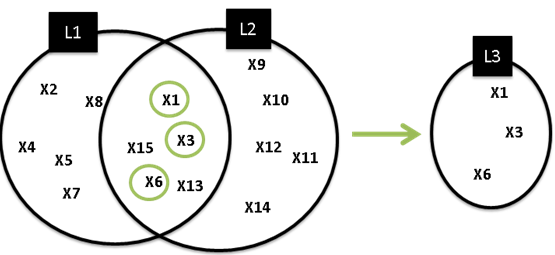
L3 = L1.Intersect(L2) generates a result list containing {X1,
X3, X6, X13, X15}. If the result is not refined using a criterion, the result is
a simple intersection (with common elements) of the two lists. List.Junction()
Method used to find elements of a list that verifies a criterion between elements of this list and elements of another list.
Signature
List1.Junction(List2 : List, TypeList1 : String, TypeList2 : String, Expression : String) : List
Arguments
| Name | Input / Output | Required? | Type | Comment |
|---|---|---|---|---|
List1
|
In | Yes | List | List to which the junction is applied. |
List2
|
In | Yes | List | Second list needed to apply junction functionality on a list. |
TypeList1
|
In | Yes | String | First list is filtered to take only elements of a given type into account. The type can be a value type or an object type. |
TypeList2
|
In | Yes | String | Second list is filtered to take only elements of a given type into account. The type can be a value type or an object type. |
Expression
|
In | Yes | String |
Knowledge rule expression with two arguments:
The expression must be valuated depending on
|
TypeList3
|
Out | Yes | List | Output list. |
ReturnType
List
Example
Let L1, L2n L3 (List) L3 = L1.Junction(L2, “Hole”, “Hole”, “x.Diameter == y.Depth AND y.Diameter > 10mm”)
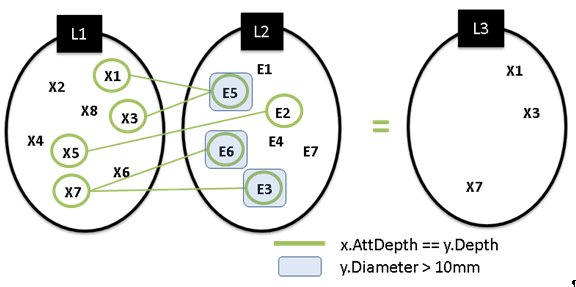
In the above example, the result returned is a list of the Holes (Xi) of L1 whose diameter is equal to the Depth of a Hole (Ei) of L2 and only if the hole diameter is greater than 10mm.
List.RemoveAll()
List.RemoveDuplicates()
Method used to modify the content of the list by extracting the duplicated elements. When the list references objects (features and parameters), it removes the duplicated reference to the objects. When the list references volatile values, it removes the equivalent values.
Signature
List.RemoveDuplicates()
List.RemoveItem()
Method used to remove an item from the
list.Index is the location of the object to be
removed in the list. The index starts at 1.
Signature
List.RemoveItem(Index: Integer)
Arguments
| Name | Input / Output | Required? | Type | Comment |
|---|---|---|---|---|
Index
|
In | Yes | Integer |
Sample_extra.3dxml file
located in win_b64\startup\Knowledgeware\PKT Samples\Sapmle1 in
the installation folder. List.ReorderItem()
List.SetItem()
Method used to replace an item in the list.
Signature
List.SetItem(Object: ObjectType, Index: Integer)
Arguments
| Name | Input / Output | Required? | Type | Comment |
|---|---|---|---|---|
Object
|
In | Yes | ObjectType | Object to insert into the list. |
Index
|
In | Yes | Integer | Location of the object to be replaced in the list. In this case, the object to be replaced is deleted. Index starts at 1. |
List.Size()
List.Sort()
Method used to sort lists. It operates the sort based on a criteria that corresponds to an extraction (see previous method).
Arguments
| Name | Input / Output | Required? | Type | Comment |
|---|---|---|---|---|
Operator
|
In | Yes | String | Accepted values are "<", ">". These operators are used to sort the list. |
Type
|
In | Yes | String | Type of the list objects taken into account. It can be a type of value or a type of object. The type must be indicated because it is used to validate the expression. All objects of the list should be inheriting from this type. |
TypeOutput
|
In | Yes | String | Type of the object produced using the
sort method. The output list contains
objects of this given type. The type can be a value type or a
list of objects. It can be a Real or a String. |
Expression
|
In | Yes | String | Knowledge rule expression with two arguments,
x of type Type and y of type
TypeOutput. The expression must valuate y
depending on the expression computed on x. The expression can
the if, else,
for, let keywords like in
a rule.The expression can be empty if the list is a list of
values. |
- If the operator is not equal to ">" or "<", an evaluation error is raised.
- If Type or
TypeOutputis not a recognized type, an evaluation error is raised. - This method does not operate on
the list itself but produces the sorted list in output. As a
consequence, to solve the problem, we should have created a new List and
valuated it with:
NewList = FilletRadius -> Sort(>,LENGTH,LENGTH,)
ReturnType
List
Example
NewList = HoleList -> Sort(">","LENGTH","LENGTH","y=x.Diameter") This
example sorts a list of holes based on their diameter. List.Split()
Method used to split a list in more than one list depending on criteria.
Arguments
| Name | Input / Output | Required? | Type | Comment |
|---|---|---|---|---|
List1
|
In | Yes | List | List to which the split is applied. |
Type
|
In | Yes | String | The list is filtered to take only elements of a given type into account. The type can be a value type or an object type. |
ReturnType
|
In | Yes | String | Type of the returned values. For example, a length is returned in mm. |
Expression
|
In | Yes | String |
Knowledge rule expression with two arguments: x of y of The expression must be valuated depending on x and y under
the form: Expression should not be "". |
ReturnType
List
Example
Let L1, L3 (List) //we declare L3 as a list, but it is good to remember that L3 will be a list of lists. L3 = L1.Split(“Hole”, “Length”, “y = x.Diameter”)
| L1 | L3 | ||||
|---|---|---|---|---|---|
| Reference | Diameter (attribute of length type) | 10 | 12 | 8 | 6 |
| ListB | ListC | ListD | ListE | ||
| Hole1 | 10 | X | |||
| Hole2 | 12 | X | |||
| Hole3 | 8 | X | |||
| Hole4 | 12 | X | |||
| Hole5 | 10 | X | |||
| Hole6 | 6 | X | |||
L1 = {Hole1, Hole2, Hole3, Hole4, Hole5, Hole6}
L3 = {ListA, ListB, ListC, ListD, ListE}
ListA = {10, 12, 8, 6}
ListB = {Hole1, Hole5}
ListC = {Hole2, Hole4}
ListD = {Hole3}
ListE = {Hole6}The first list of L3 (ListA) contains the values of
the diameters. Its size is equal to the number of splits (the number of lists
that contains elements with the same attribute value). ListA is sorted according
to the split results (ListB, ListC, ListD and ListE). Other lists contain
objects with the same diameter value. List.Subtract()
Method used to remove objects from a list depending on another list.
Arguments
| Name | Input / Output | Required? | Type | Comment |
|---|---|---|---|---|
List1
|
In | Yes | List | List to which the subtraction is applied. |
List2
|
In | Yes | List | - |
Type
|
In | No | String | Both lists are filtered to take only elements of a given type into account. The type can be a value type or an object type. |
Expression
|
In | No | String | Boolean expression that must fulfill the
objects of this given type. In this expression "x" is used as
the variable name of Type type. The expression can use the following operators:
This string can be equal to "". In this case, no expression is checked. |
ReturnType
List
Example
Let L1, L2, L3 (List) L3 = L1.Subtract(L2, “Hole”, “x.Diameter == 15mm”)
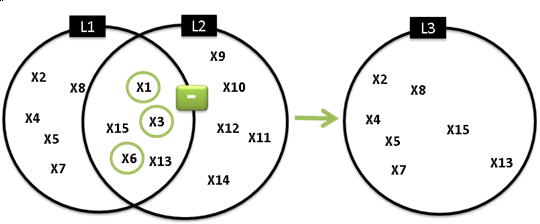
L3=L1.Subtract(L2) is the same as the "-"
operator. Literal.Inf()
Operator -
Operator used to remove objects from a list according to another one.
Signature
– (List1: List, List2: List): (List3: List)
Arguments
| Name | Input / Output | Required? | Type | Comment |
|---|---|---|---|---|
List1
|
In | Yes | String | List to which the subtraction is applied. |
List2
|
In | Yes | String | Second list needed to apply subtraction functionality to the list. |
List3
|
Out | Yes | String | Output list. |
Example
let L1, L2, L3 (List) L3 = L1-L2
ReturnType
List
Literal.IsDriving()
Literal.Sup()
Map.Add()
The Add method is used to insert a key-value pair in the map.
Signature
Map.Add(iKey : ObjectType, iValue : ObjectType) : Boolean
Arguments
| Name | Input/Output | Required? | Type | Comment |
|---|---|---|---|---|
isAdded |
Out | Yes | Boolean | Denotes if the pair was successfully added to the map. |
iKey |
In | Yes | String/Real/Integer/Feature | Key to be added in the map. |
iValue |
In | Yes | String/Real/Integer/Feature | Value to be added in the map. |
ReturnType
Boolean
Example
// Creates a Map let mapObj (Map) mapObj = CreateMap(“String”, “String”) // Defines Key let iKey (String) iKey = "Dimension" // Defines Value let iValue (string) iValue = “Length” // Defines output Boolean let isPairAdded (Boolean) // Using Add Method isPairAdded = mapObj -> Add(iKey, iValue)
Map.Get()
The Get method retrieves the value corresponding to the respective key present in the map.
Signature
Map.Get(iKey : ObjectType) : UndefinedType
Arguments
| Name | Input/Output | Required? | Type | Comment |
|---|---|---|---|---|
oValue |
Out | Yes | String/Real/Integer/Feature | The corresponding value of the input key present in the map. |
iKey |
In | Yes | String/Real/Integer/Feature | To retrieve value. |
ReturnType
UndefinedType
Get
// Creates a Map let mapObj (Map) mapObj = CreateMap(“String”, “String”) // Defines Key let iKey (String) iKey = "Dimension" // Defines Value let iValue (String) iValue = “Length” // Defines output Boolean let isPairAdded (Boolean) // Defines output Value let oValue (String) // Using Add Method isPairAdded = mapObj -> Add(iKey, iValue) // Using Get Method oValue = mapObj -> Get(iKey)
Map.Remove()
The Remove method is used to delete the entry of the key-value pair present in the map.
Signature
Map.Remove(iKey : ObjectType) : Boolean
Arguments
| Name | Input/Output | Required? | Type | Comment |
|---|---|---|---|---|
isRemoved |
Out | Yes | Boolean | Indicates if the remove method successfully deleted the entry. |
iKey |
In | Yes | String/Real/Integer/Feature | Key on which the delete method has to work upon. |
ReturnType
Boolean
Remove
// Creates a Map let mapObj (Map) mapObj = CreateMap(“String”, “String”) // Defines Key let iKey (String) iKey = "Dimension" // Defines Value let iValue (String) iValue = “Length” // Defines output Boolean let isPairAdded (Boolean) // Defines output Value let oValue (String) //Defines the output if entry got removed or not let isRemoved (Boolean) // Using Add Method isPairAdded = mapObj -> Add(iKey, iValue) // Using Get Method oValue = mapObj -> Get(iKey) // Using Remove Method isRemoved = mapObj ->Remove(iKey)
Map.Replace()
The Replace method updates the value of input key present in the map.
Signature
Map.Replace(iKey : ObjectType, iUpdateValue : ObjectType) : Boolean
Arguments
| Name | Input/Output | Required? | Type | Comment |
|---|---|---|---|---|
isReplaced |
Out | Yes | Boolean | Indicates if value is successfully replaced. |
iKey |
In | Yes | String/Real/Integer/Feature | To make an update. |
iUpdateValue |
In | Yes | String/Real/Integer/Feature | New value to be updated. |
ReturnType
Boolean
Example
// Creates a Map let mapObj (Map) mapObj = CreateMap(“String”, “String”) // Defines Key let iKey (String) iKey = "Dimension" // Defines Value let iValue (String) iValue = “Length” // Defines output Boolean let isPairAdded (Boolean) // Defines output Value let oValue (String) // Defines Value to be replaced by let iUpdateValue (String) iUpdateValue = “Breadth” // Defines output if replaced or not let isReplaced (Boolean) // Using Add Method isPairAdded = mapObj -> Add(iKey, iValue) // Using Get Method oValue = mapObj -> Get(iKey) // Using Replace Method isReplaced = mapObj ->Replace(iKey, iUpdateValue)
Map.ToLists()
The ToLists method is used to segregate the keys and values of the map to different lists.
Arguments
| Name | Input/Output | Required? | Type | Comment |
|---|---|---|---|---|
oKeyList |
Out | Yes | List | List containing the keys of the map. |
oValueList |
Out | Yes | List | List containing the values of the map. |
ToLists
// Creates a Map let mapObj (Map) mapObj = CreateMap(“String”, “String”) // Defines Key let iKey (String) iKey = "Dimension" // Defines Value let iValue (String) iValue = “Length” // Defines output Boolean let isPairAdded (Boolean) // Defines list to store keys of the map let oKeyList (List) // Defines list to store values of the map let oValueList (List) // Using Add Method isPairAdded = mapObj -> Add(iKey, iValue) // Using ToLists Method mapObj -> ToLists (oKeyList, oValueList)
Pointer.SetValue()
Method used to modify the the object referenced by the pointer. A pointer is a variable referencing an object. T
Signature
Pointer.SetValue(Value: ObjectType)
Arguments
| Name | Input / Output | Required? | Type | Comment |
|---|---|---|---|---|
Value
|
In | Yes | ObjectType |
Example
x = Hole -> GetAttributeValuePointer ("Diameter")
x -> SetValue(3mm) /* values the hole diameter */
Pointer.ValuatePointer()
Signature
Pointer.ValuatePointer(iStartObject : ObjectType, iBind : String, type : String)
Arguments
| Name | Input/Output | Required? | Type | Comment |
|---|---|---|---|---|
iStartObject |
In | ObjectType | - | |
iBind |
In | String | - | |
type |
In | String | - |
Example
String.Extract()
String.Length()
String.MatchPattern()
String.NormalizedLength()
String.MatchPattern()
Checks if the given string matches the pattern and returns TRUE if it does, and FALSE if it does not.
Arguments
| Name | Input / Output | Required? | Type | Comment |
|---|---|---|---|---|
iPattern
|
In | Yes | String | Pattern name. |
ReturnType
Boolean
Example
let referenceString = "testString12345678"
let patternToMatch = "test...ing[1-8]{8}"
Notify(referenceString+" matches "+ patternToMatch +" = #",referenceString.MatchPattern(patternToMatch))
patternToMatch = "test...ing[1-8]{7}"
Notify(referenceString+" matches "+ patternToMatch +" = #",referenceString.MatchPattern(patternToMatch))
patternToMatch = "test...ing[1-5]{8}"
Notify(referenceString+" matches "+ patternToMatch +" = #",referenceString.MatchPattern(patternToMatch))
patternToMatch = ".*1[2-8]*"
Notify(referenceString+" matches "+ patternToMatch +" = #",referenceString.MatchPattern(patternToMatch))
The result of the above example is the following:
testString12345678 matches ...ing[1-8]{8} = true
testString12345678 matches ...ing[1-8]{7} = false
testString12345678 matches ...ing[1-5]{8} = false
testString12345678 matches .*1[2-8]* = true
- The first pattern matches a string that starts with "test", and that continues with three characters (as the number of points indicates the number of characters to skip), then contains the sequence "ing" and ends with eight digits between 1 and 8. [8] means 8 times the pattern given between [], 1-8 indicates that the character to match is a digit between 1 and 8. The string “testString12345678” and “testString13213745” match this description. True is returned.
- The second pattern does not match the reference string because it matches a String made of seven digits. The reference has eight digits.
- The third pattern fails to match the reference string because the eight digits are the end of the string and are out of the [1-5] range.
- The last pattern describes a string that starts with any character, repeated 0 to n times (it means that the string can start with virtually anything), then contains a "1" followed by digits between 2 and 8. The 1 located before the digits between 2 and 8 is compulsory. The reference string matches this description. True is returned.
String.Search()
String.SearchPattern()
Searches for an occurrence of the pattern in the string and returns it.
Arguments
| Name | Input / Output | Required? | Type | Comment |
|---|---|---|---|---|
iPattern
|
In | Yes | String | Pattern name. |
ReturnType
String
Example
let referenceString = "test1test2test3test4"
let patternToSearch = "....1"
Notify("Searching "+ patternToSearch +" in "+referenceString+" found #",referenceString.SearchPattern(patternToSearch))
patternToSearch = "(test[2-9]){2}"
Notify("Searching "+ patternToSearch +" in "+referenceString+" found #",referenceString.SearchPattern(patternToSearch))
The result of the above example is the following:
Searching .... 1 in test1test2test3test4 found test1
Searching (test[2-9]){2} in test1test2test3test4 found test2test3
- The first pattern matches any string made up of five characters ending with 1.
- The second pattern matches any string containing "test" and a digit between 2 and 9, repeated twice. The string searched for contains "testXtestY" with X and Y between 2 and 9. Only one search is executed, but it looks for a string containing a repeated pattern.
- List of supported characters in
regular expressions. Regular expressions are a way used to describe
strings used to retrieve sub-strings or to check that a given string
matches the following criteria:
/ Default escaping character. Repetitive patterns - o x{n} matches n time x
- o x{n,m} matches n to m times x
- o x{n,} matches at least n times x
- o x? matches 0 or 1 time x
- o x+ matches at least one time x
- o x* matches at least 0 time x
Alternate Alternate operator is | ex: x|y match x pattern or y Support range and wildcard - . any character
- /w matches any character of the ascii table (a-z, A-Z, 0-9) and the "$" character.
- /W matches any character not matched by /w.
- /s any space
- /S any non space
- /d any digit
- /D any non digit
- /x any hexadecimal digit
- /X any non hexadecimal digit
- /u matches any upper case character (works only for latin1) [A-ZÂÊÎÔÛÄËÏÖÜ...]
- /l matches any lower case character (works only for latin1) [a-zâêîôûäëïöü...]
- /t matches a tab
- /f matches a form feed
- /n matches a new line
- /r matches a carriage return
- range can be defined using []. "/" is usually more efficient. Example: /d is more efficient than [0-9].