About the Maturity | ||
| ||
Maturity of Resolved Models
In most cases, resolved models should be specified as "not editable" during the resolution process. In some cases, you may want to keep the resolved models editable to modify them after resolution.
The Maturity management option is provided in the Component Family dialog box to indicate if the family resolution process needs to modify this adaptability status.
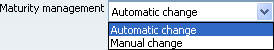 |
Adaptability status change is performed through automatic maturity change whereas the maturity graph depends on model customization. Therefore, an opening ID rule is provided to let you get the proper maturity graph transitions, given a customization. It means that if you implement your own customization for assemblies, you must create a business rule giving the specific transitions to apply to reach the target maturity state. To know more, see Customize: Behavior: Data Setup: Resource Sets: Maturity State Computation for Family Items (ComponentsFamilyMaturity).
- The different states of maturity are the following:
IN_WORKWAIT_APPSHARED
- The change of maturity may fail also it the user has restricted rights to access specific maturity levels. Therefore, the Component family creator must be granted the full rights for the entire component lifecycle.