Specialization Definition
The domain expert defines specialization packages and hence introduces concepts specific to the customer along with the associated attributes. The packages are built by creating functional specializations containing customer extensions.
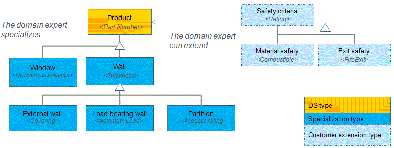
The end user can choose the subtype he wants to use when he creates objects using apps. He can also choose to extend an object with a particular extension. 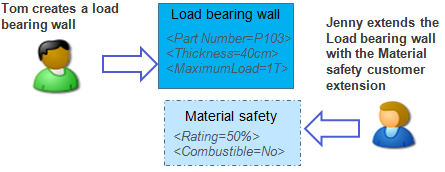
- Functional specializations are defined by inheriting (directly or not) from DS types and extensions that can be specialized.
- Customer extensions are defined as extending extensible types. These extensions are data extensions specific to the customer with associated attributes that can be applied to objects of different types. The end user can choose to extend an object with a particular extension using the Manage Customer Extensions command. To find out more, see Knowledge Basics: Customer Extensions.
- Collections of attributes can be defined on types and extensions.
