Inheritance
Basic inheritance works as described in this section.
A Part Family "Screws," has been defined with attributes "length" and "thread pitch". Another Part Family, "Wing Screws" is a child of "Screws" in that library, and it adds "Wing spread" and "Wing type" attributes. "Wing Screws" inherits the Screws attributes, and adds its own. Any Part inserted into "Wing Screws" includes all 4 of these attributes.
"Wing spread' and "Wing type" attributes are grouped into a "Wing" attribute group. That attribute group can be referenced in a class for "Wing Nuts," which is not in any way related to Screws.
The following diagram illustrates how attribute groups are inherited from class to class. In this diagram, each Class might be a Part Family, for example.
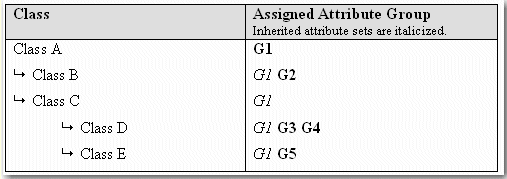
In this example, Class D associates multiple attribute groups. There is NOT a one-to-one correspondence between a class and any single attribute group that defines that class.
When an item is classified and acquires the attributes of the class, it does define where it got those attributes from, that is, whether it got them from Class D, or Class C, or Class A. That classified item views them all the same. Each class, however, does define which attribute groups it contributes, and which it inherits. A class has no control over the attributes it inherits.