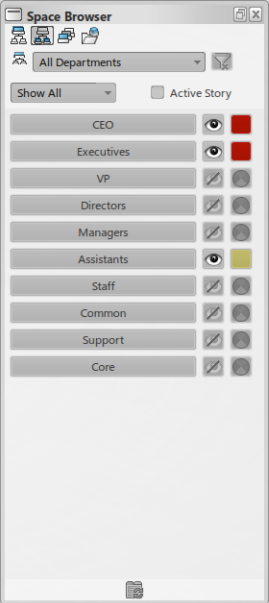What is the Space Browser? | ||
| ||
Use the Space Browse to:
- Switch views of the dialog box based on space type, department, and sub-department.
- Filter by space name, department, sub-department, and placed and unplaced spaces.
- Drill down through the organization levels from the building to the individual spaces.
- Populate the stories with spaces that you drag from the dialog box into the building.
- Review space properties for placed spaces.
- Change the colors of spaces.
- Change the visibility of spaces.