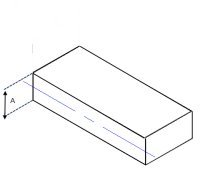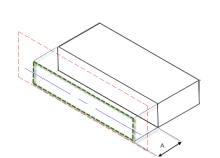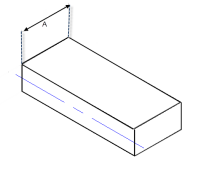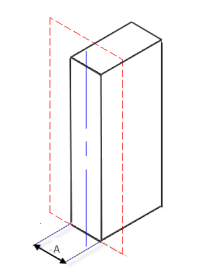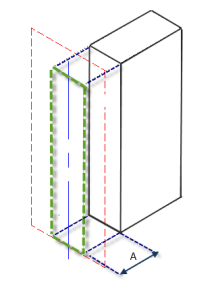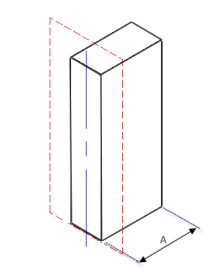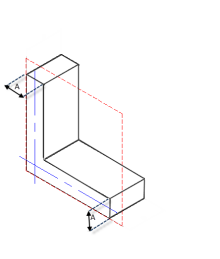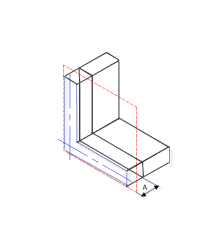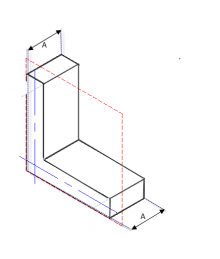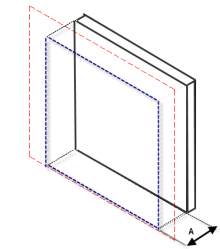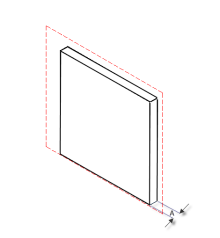Sizing

| Click to see the sizing options. |
| Transom thickness
|
The vertical dimension of the interior horizontal members (see A).
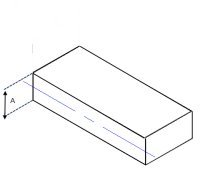
|
| Transom offset |
The distance the horizontal members are moved
perpendicular to the exterior surface of the curtain wall (see A).
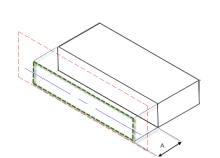
|
| Transom depth |
The horizontal dimension of the interior horizontal members (see A).
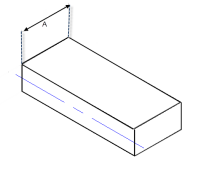
|
| Mullion thickness |
The horizontal dimension of the interior vertical members (see A).
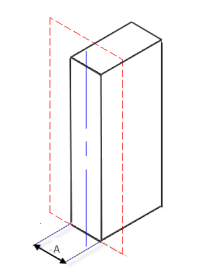
|
| Mullion offset |
The distance the vertical members are moved perpendicular to the exterior surface of the curtain wall (see A).
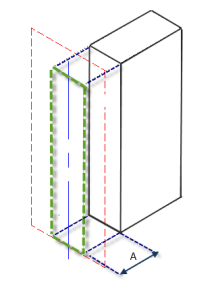
|
| Mullion depth |
The horizontal dimension of the interior vertical members (see A).
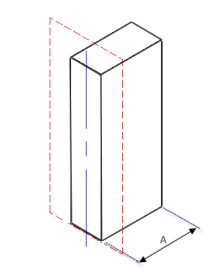
|
| Border thickness |
The dimension of perimeter members, parallel to the exterior surface of the curtain wall (see A).
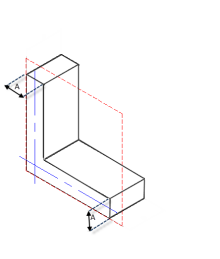
|
| Border offset |
The distance the perimeter members are moved perpendicular to the exterior surface of the curtain wall (see A).
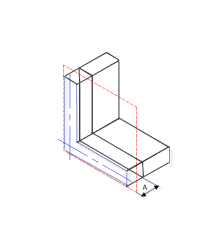
|
| Border depth |
The dimension of perimeter members, perpendicular to the exterior surface of the curtain wall (see A).
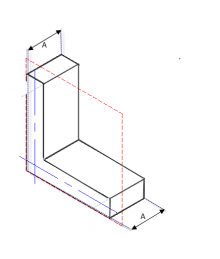
|
| Panel offset |
The distance the glazing panel is moved perpendicular to the exterior surface of the curtain wall (see A).
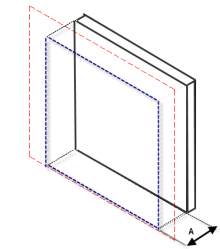
|
| Panel depth |
The dimension of the glazing panel measured perpendicular to the exterior surface of the curtain wall (see A).
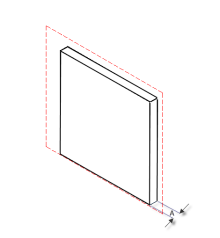
|
Mirror Mullions

| Mirrors the pattern of mullions about the vertical blue alignment
line. |
 | Indicates the building face for the curtain wall. |
 options.
To see these options, click Sizing. For these options, you can enter or select new values for each option.
options.
To see these options, click Sizing. For these options, you can enter or select new values for each option.