Adding an Open Gable | |||||||
|
| ||||||
- From the 3D area, click the face where you want to add the open gable.
-
From the
context toolbar,
click
Add Open Gable
 .
.
The system redisplays the building with the open gable.
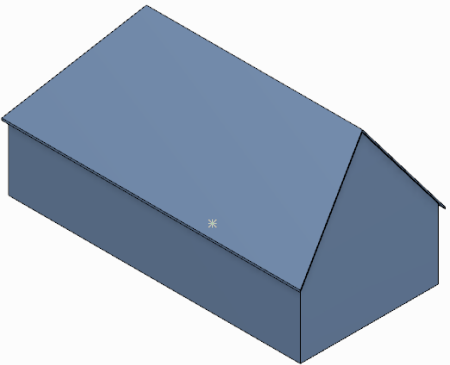
Once the open gable displays, you can change the face overhang for the
gable and the wall thickness for entire building side where the gable is
located.