-
Create the first object.
For example, window1. -
Create the second object.
For example, window2. 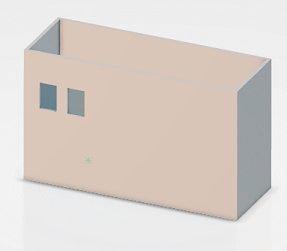 -
From the tree, select the window you want to reposition.
Alternatively, select a face on the building component in the 3D area. The Robot appears. -
Use the Robot with the measurements to position the selected window.
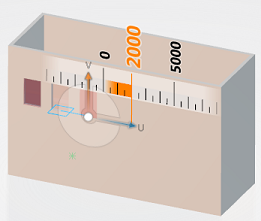
To position the selected window relative to the unselected window, drag the selected window (so that it snaps) next to the unselected window and release. Use the Robot with the measurements to drag the selected window to the desired distance from the unselected window.
|