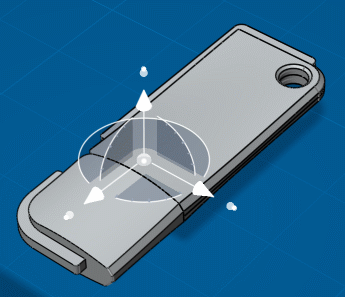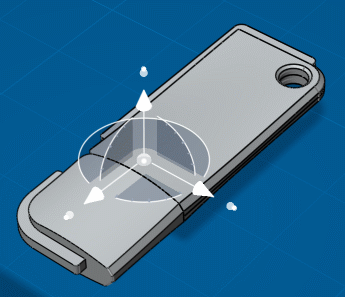Click Play to watch the video:
-
Select the end face of the top case half.
-
In the context
toolbar, click
Select
 .
.
-
Pause over the Constraint commands and select Coincidence
 from the
vertical toolbar that appears.
from the
vertical toolbar that appears.
-
Select the end face of the bottom case half.
-
Repeat to create an engineering connection between two side faces.
The two case halves fit
perfectly!
-
Use the smart selection ladder to activate the root structure level.
-
Repeat to mate the end face of the cap to the end face of the plastic case.