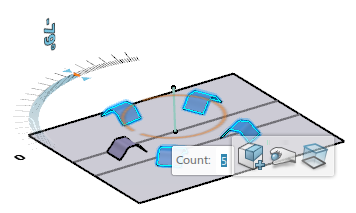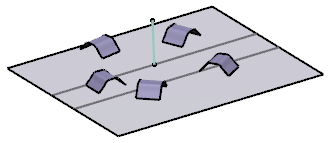Create Rectangular Patterns
Before you begin: Create a 3D shape containing wireframe, surface or
volumic elements.
-
Select an element and click
Robot
 and
Same dimension
and
Same dimension
 in the
context toolbars.
in the
context toolbars.
The direction of rectangular patterns can be specified by
- a Robot axis,
- a line or linear edge, or
- the normal of a plane or planar face.
-
Press
Ctrl
and drag an axis of the
Robot.
A rectangular pattern with two instances is created in direction of the robot axis.
-
Use the arrow handle, the ruler, or the box to
modify the distance.
-
Click the
Count
box and modify the number of instances.
-
Press
Enter
or click the background to validate the command.