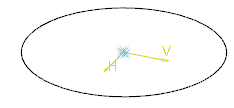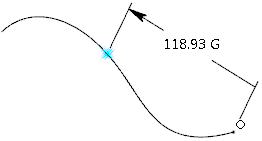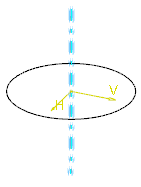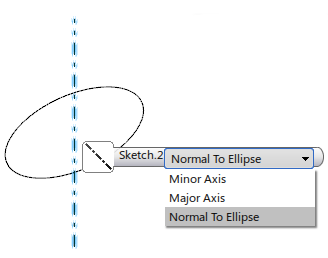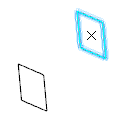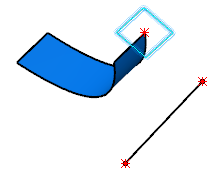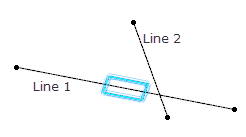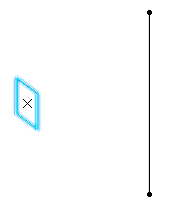Creating Points, Axes, and Planes | ||
| ||
Create a Point on Curve
You can create a point on the curve at a distance from a reference point.
Before you begin: Open a 3D Shape containing a curve.
Create an Axis
Create Planes
You can create planes of the following types:
Parallel to a Plane and through a Point
Before you begin: Open a 3D Shape containing a plane and a point.
Through Three Points
Before you begin: Open a 3D Shape containing three points.
Through two lines
Before you begin: Open a 3D Shape containing lines.
Through point and line
Before you begin: Open a 3D Shape containing points and lines.
Through planar curve
Before you begin: Open a 3D Shape containing a planar curve.
Normal to curve
Before you begin: Open a 3D Shape containing a curve and a point.
Tangent to surface
Before you begin: Open a 3D Shape containing surfaces and points.