Object Names | ||
| ||
When you create an object in your design, the object is assigned a default name or a unique identifier (ID). This usually consists of a prefix that identifies what type of object or part it is, followed by a unique number. You can choose to accept this default name or, if you wish, you can reject it and enter a different name.
In the Systems 3D Allocation app, the default name for logical instances is derived by naming rules contained in the file PLMBusinessLogic_Logical_BLInstanceInitialization.CATRule.
The naming rules are based on object classes and attributes and define the PLM attribute values which are added to logical instances created by the Systems 3D Allocation operations listed below.
- From the
Component section of the
action bar:
- New Component with Detailed 3D Shape

- New Component with Box

- New Component with Cylinder

- New Component with Sphere

- Zone

- Equipment Center
 .
.
- New Component with Detailed 3D Shape
- From the
Pathway section of the
action bar:
- Create Pathway
 .
.
- Create Pathway
| Important: The naming rules affect naming during the creation of objects only; they do not affect naming during importing or copying of objects. |
The creation of ports and connections is not affected by naming rules.
For further details, see the C++ API Documentation Portal: References: Business Logic Openness Infrastructure Reference.
Naming Example
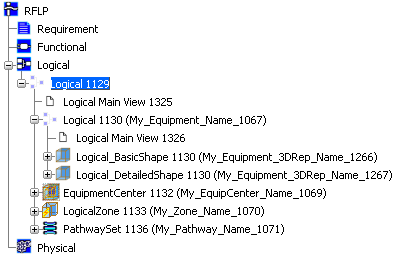
| tree Item | Type | Reference Name | Instance Name (defined by naming rule) |
|---|---|---|---|
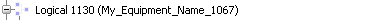
|
PLM Core Reference | Logical 1130 | My_Equipment_Name_ |

|
Representation Reference | Logical_BasicShape 1130 | My_Equipment_3DRep_Name_ |
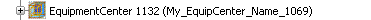
|
PLM Core Reference | EquipmentCenter 1132 | My_EquipCenter_Name_ |
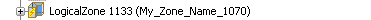
|
PLM Core Reference | LogicalZone 1133 | My_Zone_Name_ |
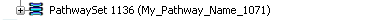
|
PLM Core Reference | PathwaySet 1136 | My_Pathway_Name_ |