This section describes how to define a physical component as a component through which logical connections and other routable components can be routed.
You will use the Manual Route  command combined with the LSR_ValidatePhyRouteComponent business rule.
command combined with the LSR_ValidatePhyRouteComponent business rule.
Before you begin: Create or open a logical description of your system with logical and physical electrical components, logical routables, shapes and branches.
- Ensure that the LSR_ValidatePhyRouteComponent business rule is correctly configured and placed in the appropriate directory (see Related Topics).
- To define a physical component as a route component:
- In thetree, right-click the physical component you want to use as a route component and select Properties.
- In the Properties dialog box, under the Representation Reference tab, enter RouteComponent in the Description box.
- When finished, click OK.
You can now combine the physical component with branches to route logical connections and other routable components.
- In 2D graph, select a logical routable.
A context toolbar appears.
-
Click Manual Route
 and in the 3D view, select the branches and the physical component (in this example the logical shape is the sphere).
and in the 3D view, select the branches and the physical component (in this example the logical shape is the sphere).
Although the physical component is not a branch segment, you can select it and use it as such because of the steps you have taken earlier:
- You defined the physical component as a route component.
- You configured the LSR_ValidatePhyRouteComponent business rule correctly and placed it in the appropriate directory.
- Click anywhere in the work area to validate.
- In the 2D graph, select the logical connection to see the cross-highlight in the 3D view.
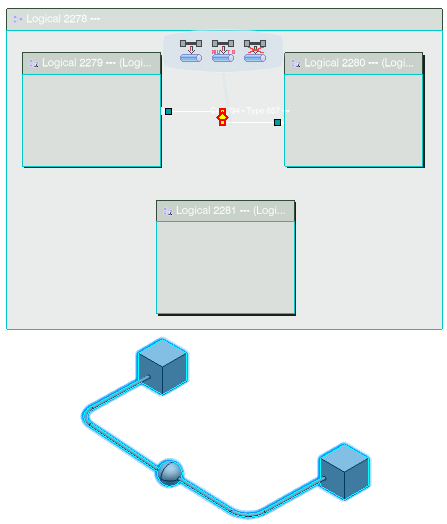
In the image above, you can see that the physical 3D Representation is highlighted as part of the route (and is therefore a route component).
- Optional:
Once the component is selected, set the routed length using the LSR GetLengthOfPhyRouteComponent business rule.
Note:
The LSR GetLengthOfPhyRouteComponent business rule
allows you to define the routed length of a component which has previously been assigned as a route component using the LSR_ValidatePhyRouteComponent business rule.
The routed length value is added to the RoutedLength attribute of the routing connection.