There are a few view creation scenarios, which depend on the change in favorite context. Any change in favorite context, full or limited, affects the view creation.
Full Favorite Context
Consider the following example, wherein, a full favorite context is set on the representation associated with the wheel part, which is instantiated three times.
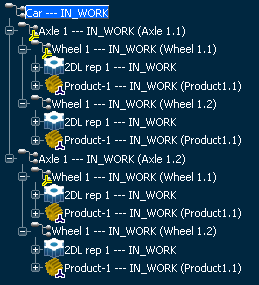
The favorite context is set on the first instance of the 3D shape representation, in (Wheel 1.1).
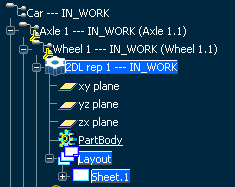
| Description | Result |
|---|
| Scenario 1 | The drawing generation command is executed on an instance on which the full favorite context is not defined, that is on the 3D shape representation of wheel instance (Wheel 1.2). In this case, the favorite root product is parent product. | In this case, a message is displayed informing that the current layout is not in its favorite context. Clicking OK in the message box enables the generation of the view. The view is generated in the context of the wheel instance (Wheel 1.2)and the axle. |
| Scenario 2 | The drawing generation command is executed on the instance on which the full favorite context is defined. | In this case, the view is generated as per defined favorite context of the wheel instance (Wheel 1.1) and the axle. |
| Scenario 3 | The favorite root product is not found among instance’s parents, or the is only opened with its parent part. That is, only part Wheel 1 is opened and the drawing generation command is executed on its 3D shape representation. | In this case, a warning message is displayed informing that the current layout context is not loaded. Clicking OK in the message box creates the view in the context of XXX (where XXX is the name of the parent part or product). In this case, the view is created in the context of Wheel 1. |
| Scenario 4 | Only the 2D layout is opened without the parent part or the root product. Drawing generation is done using batch. | In this case, the batch automatically loads the convenient data (filters are managed) and generates all the layout views seen in the favorite context. |
Limited Favorite Context
Consider the same example shown in the full favorite context.
- Scenario 1 and 2 (as described in Full Favorite Context): The views are generated according to the context of the selected instance. For example, in scenario 1, the views are created in the (Wheel 1.2) context.
- Scenario 3: Same as scenario 3 as for Full Favorite Context case.
- Scenario 4: Only the 2D layout is opened without the parent part or the root product. Drawing generation is done using batch.
In this case, the batch loads an instance of the 2D layout representation as per defined favorite context. In case of multi instantiated representation, the batch arbitrarily loads the first convenient instance.
Context Modification
When a favorite context is created, the generative views keep the product structure path from the root product to the represented 2D layout. This path cannot be modified. As a consequence, any change performed on the favorite root product context is not taken into account when updating an existing drawing. To get these changes, you need to create a new drawing.