About the Catalog Structure | ||||
|
| |||
Catalog Structure
In the catalog created from a layout representation, the chapters and items are classified and named as the detail sheets and 2D components.
2D component references, labels and text templates in main views of catalog sheets are added to catalogs. Text templates appear in chapters right before the 2D component references, if any. Their order of appearance, by default, depends on their order of creation. It is, however, possible to reorder them at any moment from the Catalog app.
It is possible to create a catalog from a 2D layout representation containing empty detail sheets. In this case, the respective chapters are also empty.
Catalog structure and names of created catalogs, chapters or items are not associative after creation.
Catalog Keyword
No keyword is defined while creating a catalog from a layout representation. However, a string keyword Type is defined on the created chapters which contain text templates and takes the value as Unset.
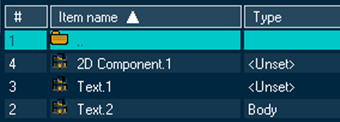
The keyword Type is valuated only on the text template items containing a link template and remains unset on 2D component reference items and text templates which do not contain any link template. The keyword is valuated with the type of objects which provide attributes to resolve the link template(s). For more information about catalog keywords, see Design IP Classification User's Guide: Authoring Keywords.
Items Representation in Catalog Browser
The item representation in catalog browser is computed from the 2D representation of the linked 2D component reference, text template or the label. This 2D representation is associative after creation; that is if any modification of a 2D component reference, text template or a label is done, the representation is refreshed.
Text template or label representation in catalog browser:
- If a text template is a text with link template, or a label contains at least one link template it is displayed in blue border around the representation.
- If a text template is a text with leader, or a label is with leader, a mask representing such leader is added in the preview.