- From the View Layout section of the action bar, click View From Profile
 to create an auxiliary view of the front view so as to display the fillet angle. to create an auxiliary view of the front view so as to display the fillet angle. - In the newly created section view, click Radius Dimensions
 and select the fillet to dimension.
and select the fillet to dimension.
- Right-click the fillet and select Fillet Radius to create a dimension on the fillet radius.
- Click in the sheet to create the fillet radius
dimension.
The dimension is created and its color changes.
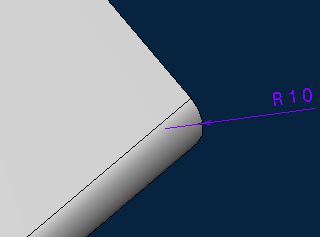
Notes:
-
Variable fillet radius can be dimensioned but in
that case, their value corresponds to a minimal value.
-
Fillet radius dimensions are not supported in Visualization
mode.
-
Dimension generation does not support fillet radius
dimensions.
|