- From the Annotation section of the action bar, click Dimensions
 . .
- In the Tools Palette, select Force dimension on element
 from the
Tools Palette. from the
Tools Palette. - Select the two elements (curves, or point and curve)
between which you want to measure the minimum distance.
- Right-click the dimension and select Minimum Distance.
- Position the minimum distance dimension with the pointer, then click to validate its creation.
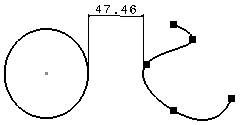 The minimum distance dimension is created.
|