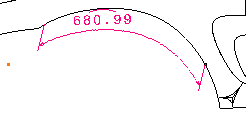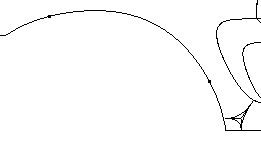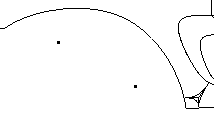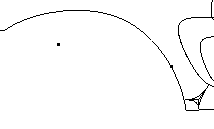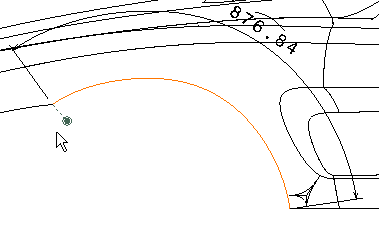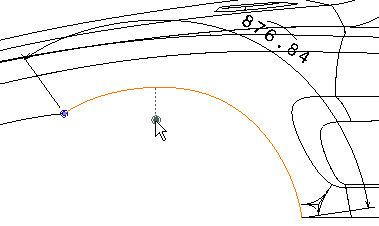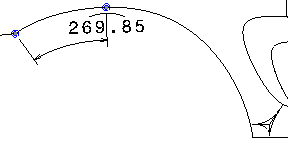Create partial curvilinear length dimensions using existing points
Partial curvilinear length dimensions are created using the existing points on the curve.
-
From the Annotation section of the action bar, click Dimension
 .
.
-
Select the curve on which you created the points.
A preview of the dimension is displayed. By default, this preview shows an overall curve dimension.
- Right-click and select Partial Curvilinear Length.
- Right-click again, and select a representation
mode for the dimension line:
-
Offset displays the dimension line as an offset of the measured curve.
-
Parallel displays the dimension line as a translation of the measured curve.
-
Linear displays the dimension line as linear.
For this scenario, select Parallel. -
-
Select the existing point on the curve that defines the first extremity of the curve portion to dimension.
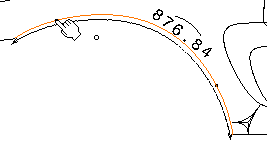
-
Select the point that defines the second extremity of the curve portion to dimension.
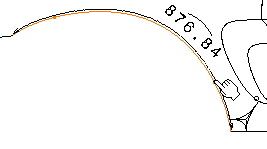
- Position the dimension line and click in the drawing to validate the dimension creation.The semi-arc symbol displayed over the dimension value symbolizes a curvilinear length dimension (whether partial or not). You can now handle the dimension just like any other dimension.
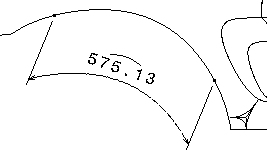
- Move one or both points, on the line or in the free space. The dimension is recomputed (if you moved the point in the free space, it is recomputed according to the normal projection of the points on the curve).
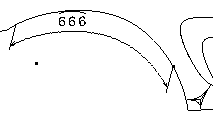
Important: If you move a point in such a way that it cannot be projected on the curve anymore, the dimension needs an update.