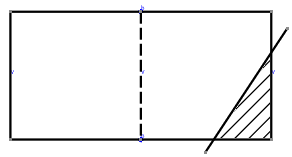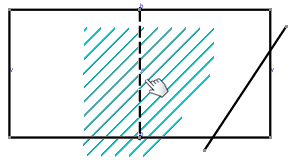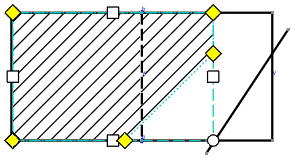Replace an Area Fill
You can replace an area fill.
- Right-click the area fill and select Area Fill Replace
 .
.
- In the Tools Palette, make sure that Automatic Detection
 and click inside the area that you want to make associative
to the area fill.
and click inside the area that you want to make associative
to the area fill.You can isolate the area fill by selecting Create Datum
 .
.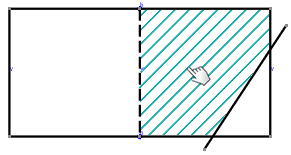
The area fill is associative with the selected element.